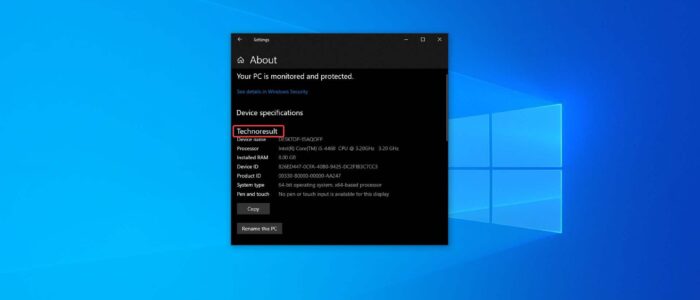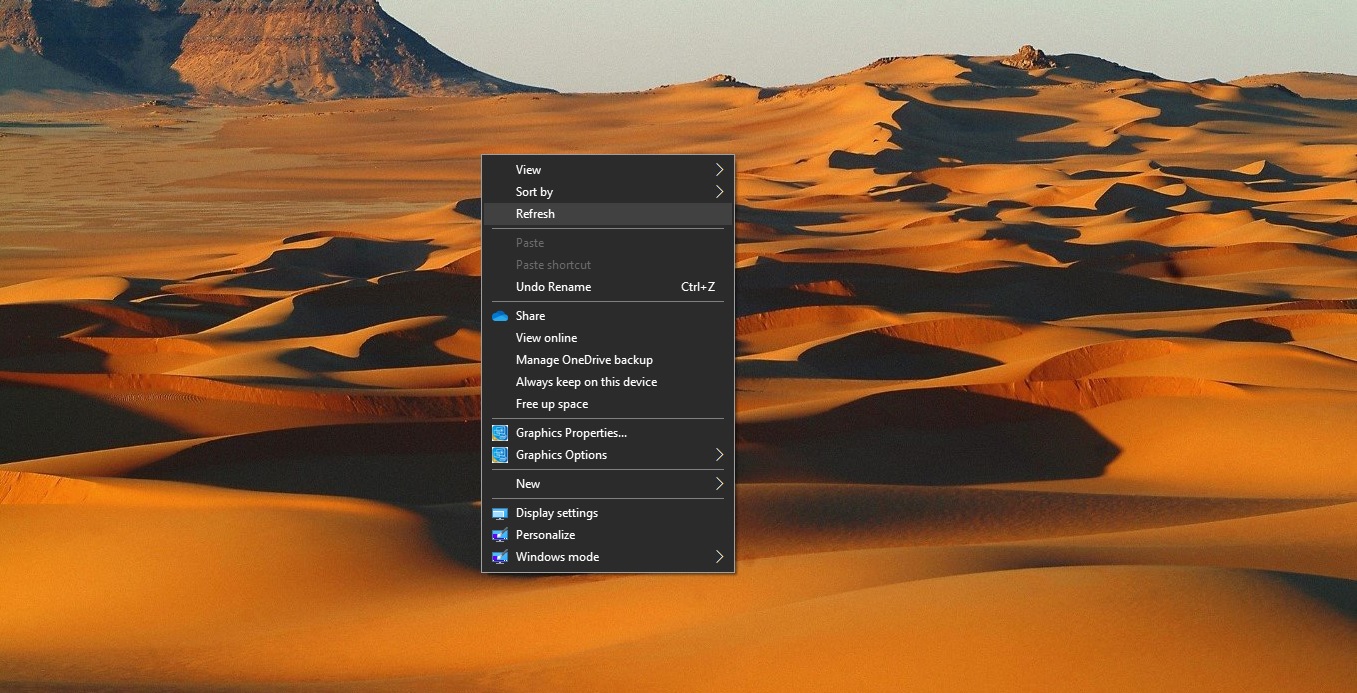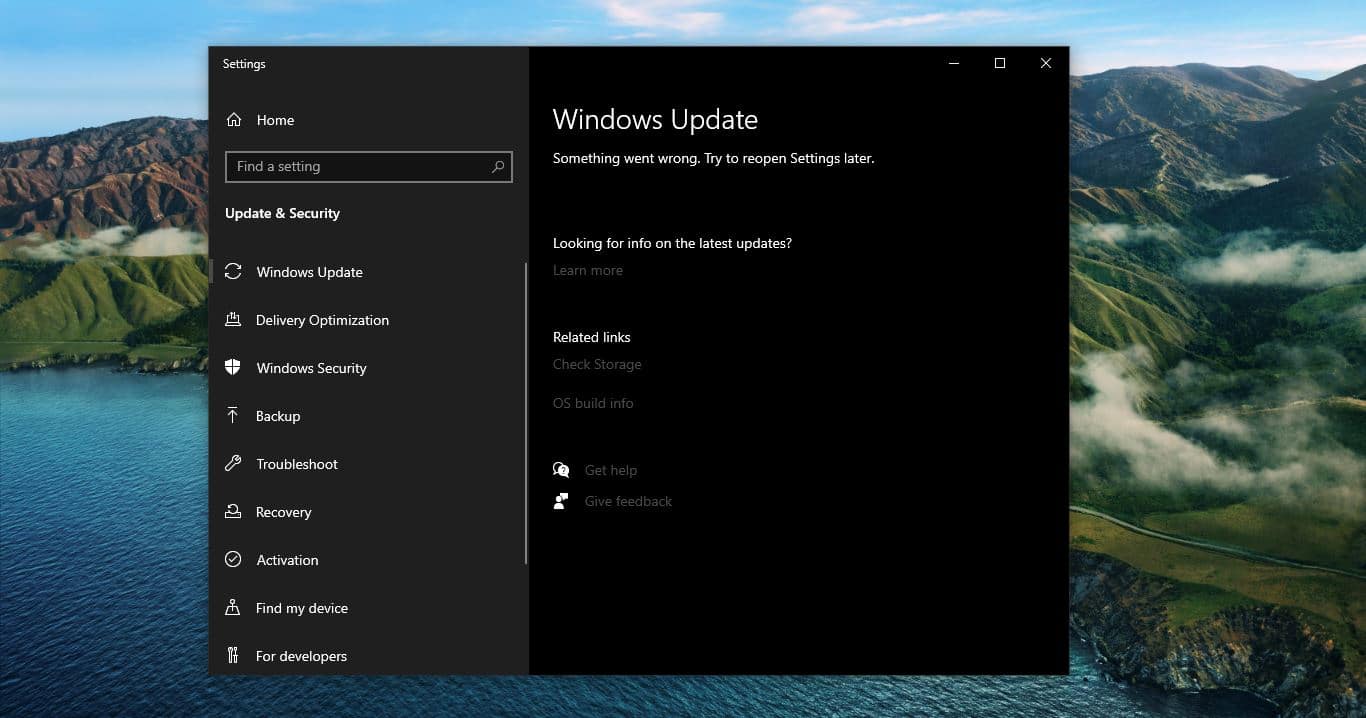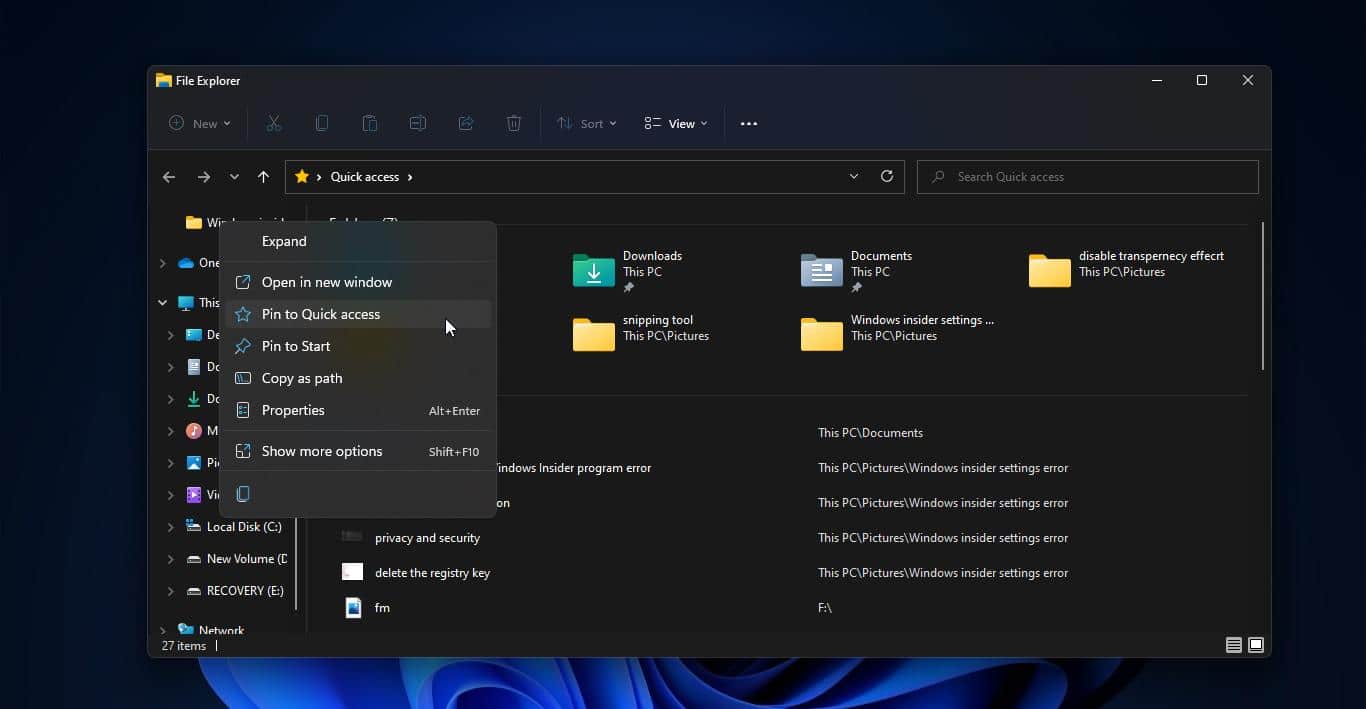Generally, the System Product Name is the model name of your computer, If you are buying any laptop or Surface from any manufacturer, then you can see their company name as the Product name. An OEM will usually specify the system product name and usually, you can’t change the System Product Name.
If you are building the custom assembled PC then, usually there isn’t a system product name, by default OEM will automatically assign the default product name. If you want you can change this Product Name, this article will guide you to Change the System Product Name in Windows 11.
Where to Find the System Product Name?
Open Windows Settings by pressing Windows + I and click on the System, Under System click on About.
On the About page, under Device Specification, you can find the System Product Name.
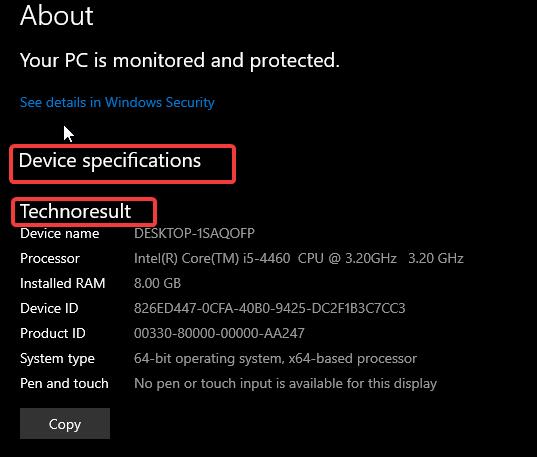
Change the System Product Name:
You can use the following Registry Editor method to change the System Product Name for any Windows Device.
Note: Modifying the Registry is risky, and it causes irreversible damage to your OS Installation Follow the steps correctly. Friendly advice Before Modifying Registry Creating Restore Point is recommended.
Open Run command by pressing Windows + R and type regedit and hit enter, this command will open the Registry Editor Console.
Now navigate to the following Registry path.
HKEY_LOCAL_MACHINE\SOFTWARE\Microsoft\Windows\CurrentVersion\OEMInformation
From the left-hand side click on the OEMInformation, and from the right-hand side look for the Model String Value. If you are not able to find the String Value, then right-click on an empty area and choose New > String Value.
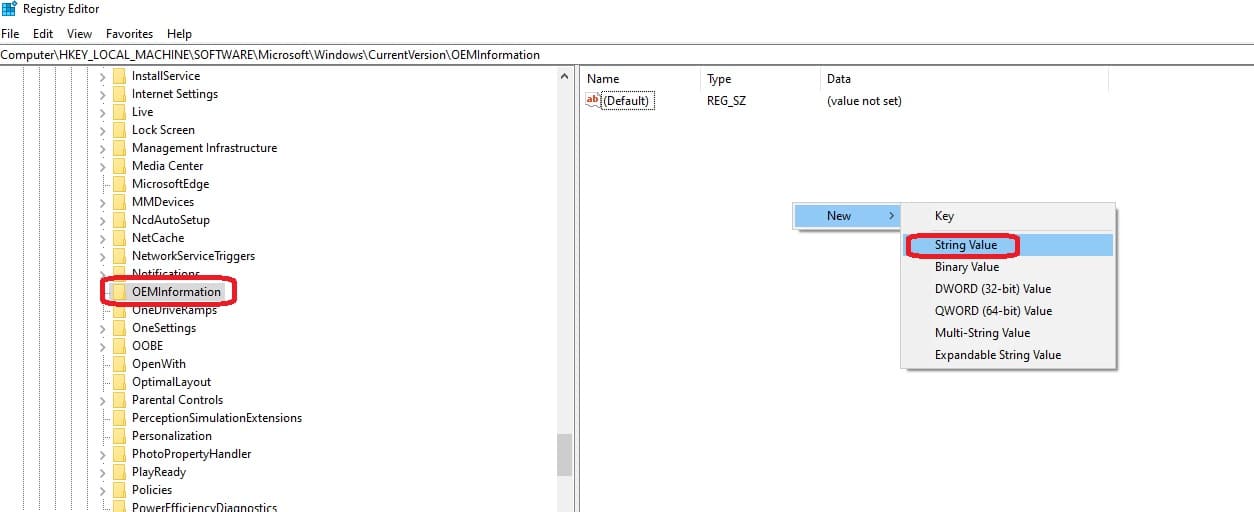
Name the New String Value as Model and double click on the Model String value and Modify the value data, Enter name you want and click on OK.

Close the Registry editor and open the Windows Settings and go to the System > About page. There you can find the Modified System product Name.
Related: How to Change System Name in Windows 11?