MAC OS X contains built in-app like Safari, Mail, FaceTime, Chess, Photo Booth, Stickies, QuickTime, we can’t move the apps directly to the Trash, Today I tried to uninstall the Photobooth app but it throws the error like. “Photo Booth” can’t be modified or deleted because it’s required by Mac OS X.’ 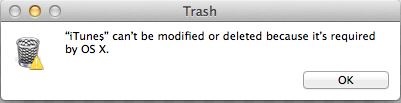
Delete Built in-app from MAC OS X:
Note: Try it On your own Risk, Once you follow the below-mentioned method there is no revert back you can’t install it back. Because it’s a build-in app its comes with the OS you have to reinstall the OS back. Follow the Steps Below
- Open Application
- Click on Utilities
- Then Open Terminal
Type the following cmd to change the directory cd /Applications/
- Now You are in the Application Directory it will not prompt any confirmation message these commands will simply delete the application.
Delete Photo Booth sudo rm -rf Photo\ Booth.app
Delete Safari sudo rm -rf Safari.app/
Delete Mail sudo rm -rf Mail.app/
Delete FaceTime sudo rm -rf FaceTime.app/
Delete QuickTime Player sudo rm -rf QuickTime\ Player.app/
Delete Stickies sudo rm -rf Stickies.app/
Delete Chess sudo rm -rf Chess.app/
This may cause some error, try it On your Own Risk.


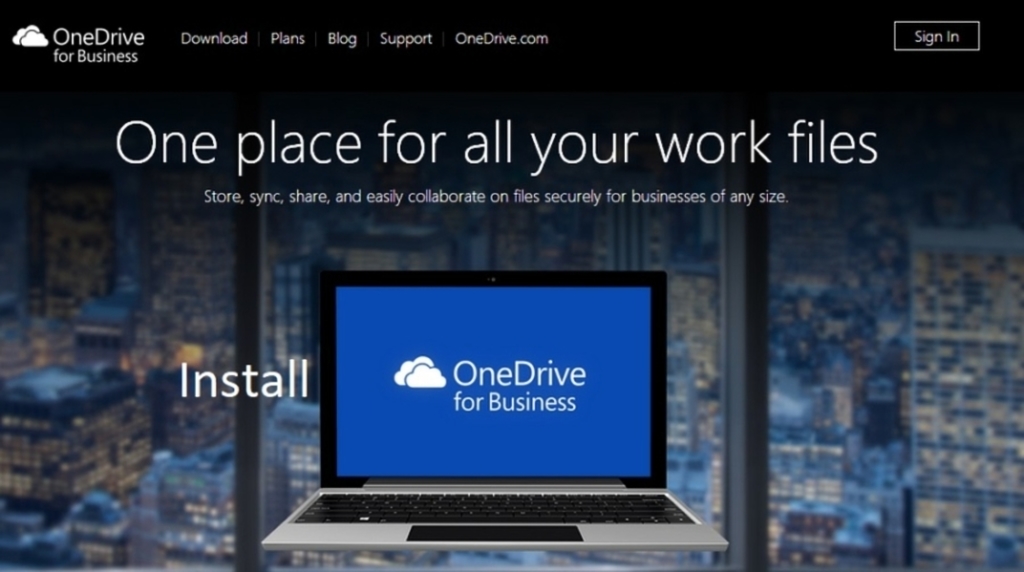
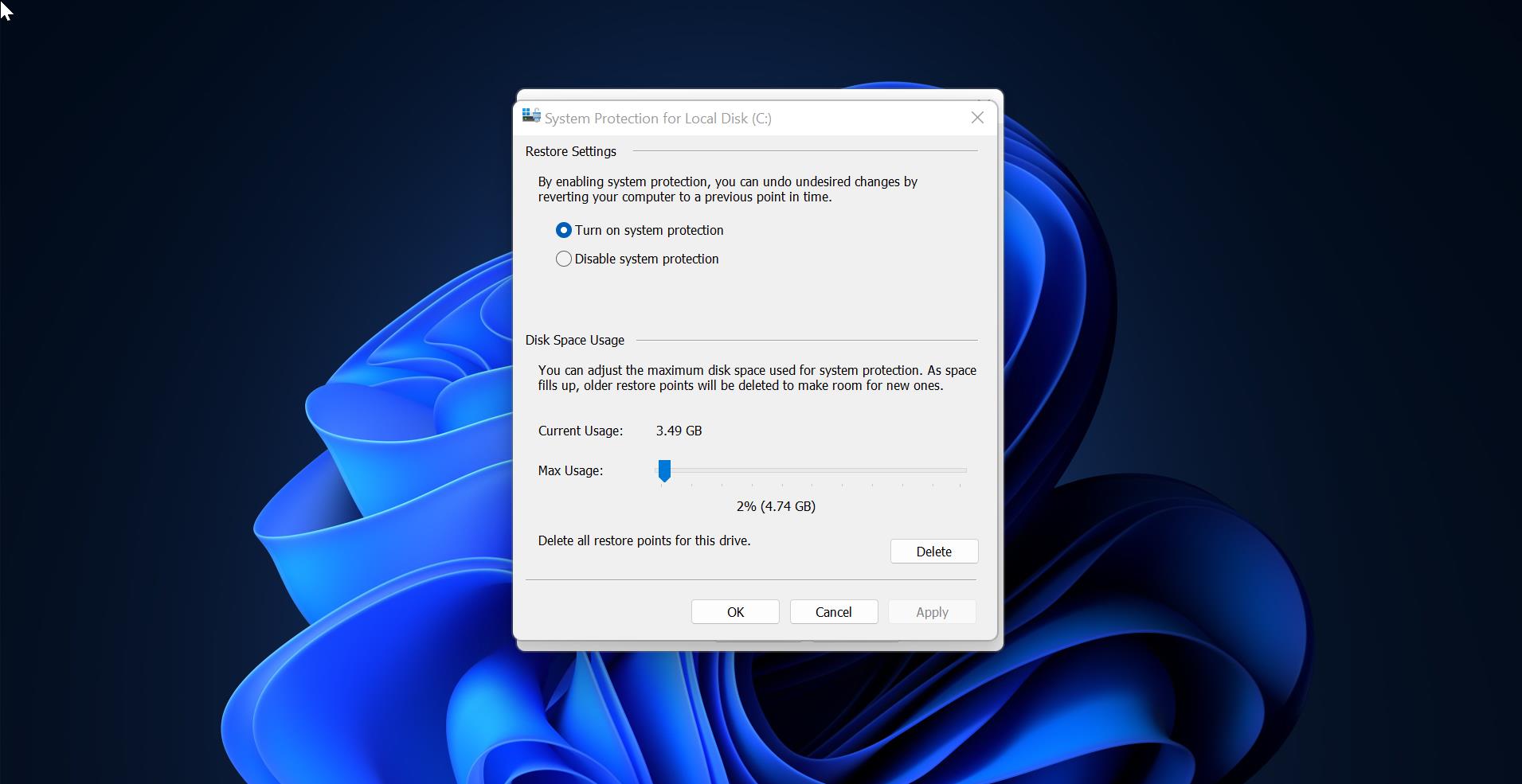
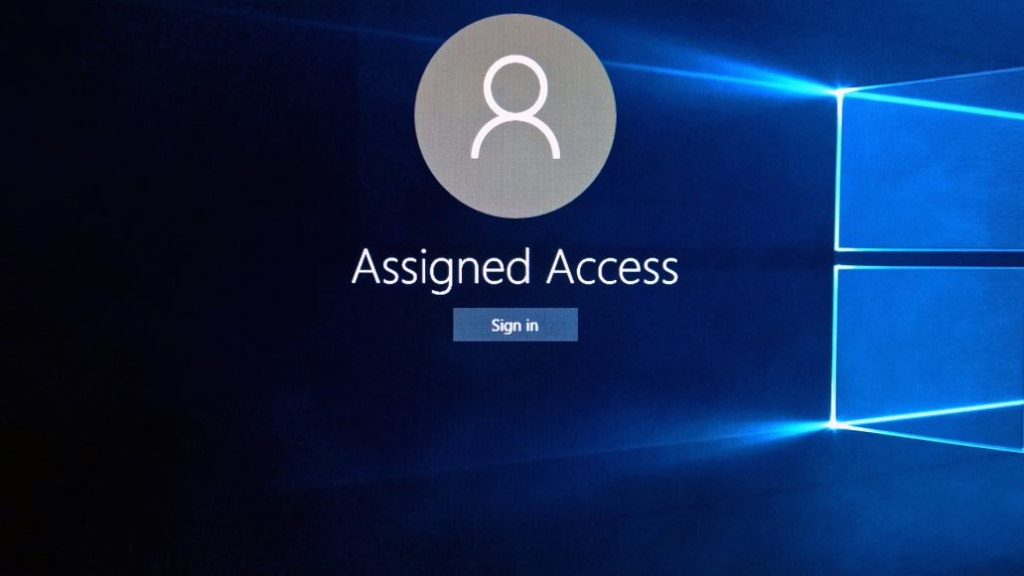
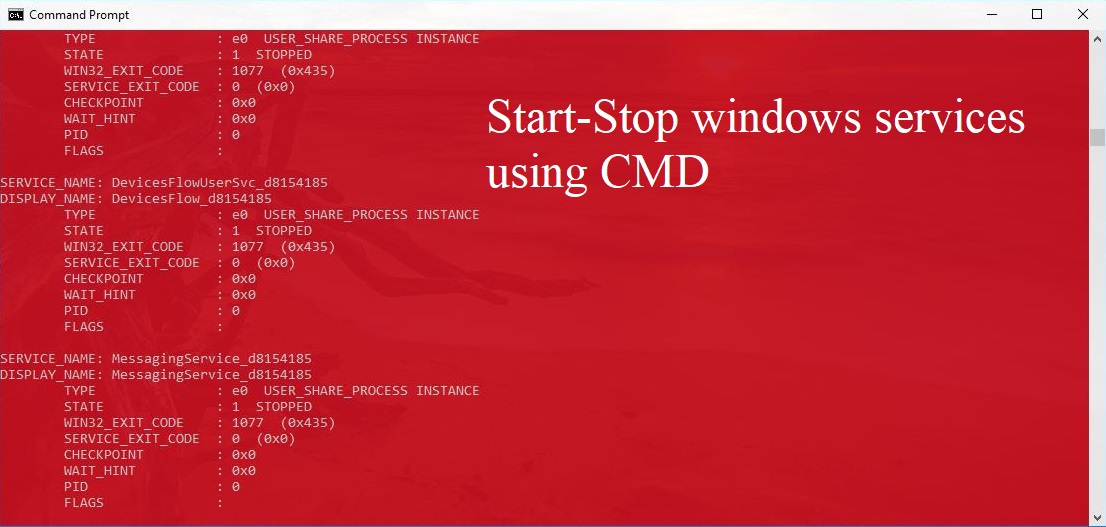
what about an app in Utilities? I have an old safari version there, the new safari version is in Applications.
I want to get rid of the old Safari in Utilities and it won’t let me — operation not permitted, required by OS.
it all shows up as operation not permitted…this doesn’t work