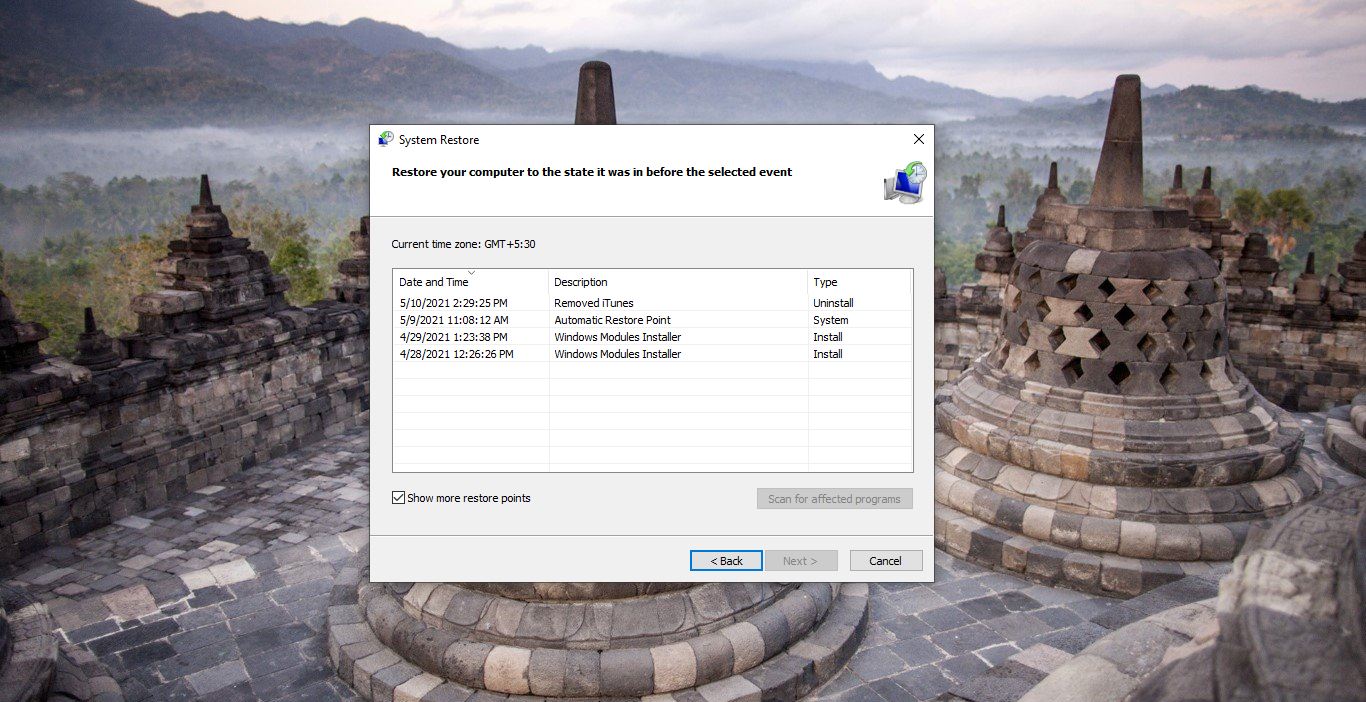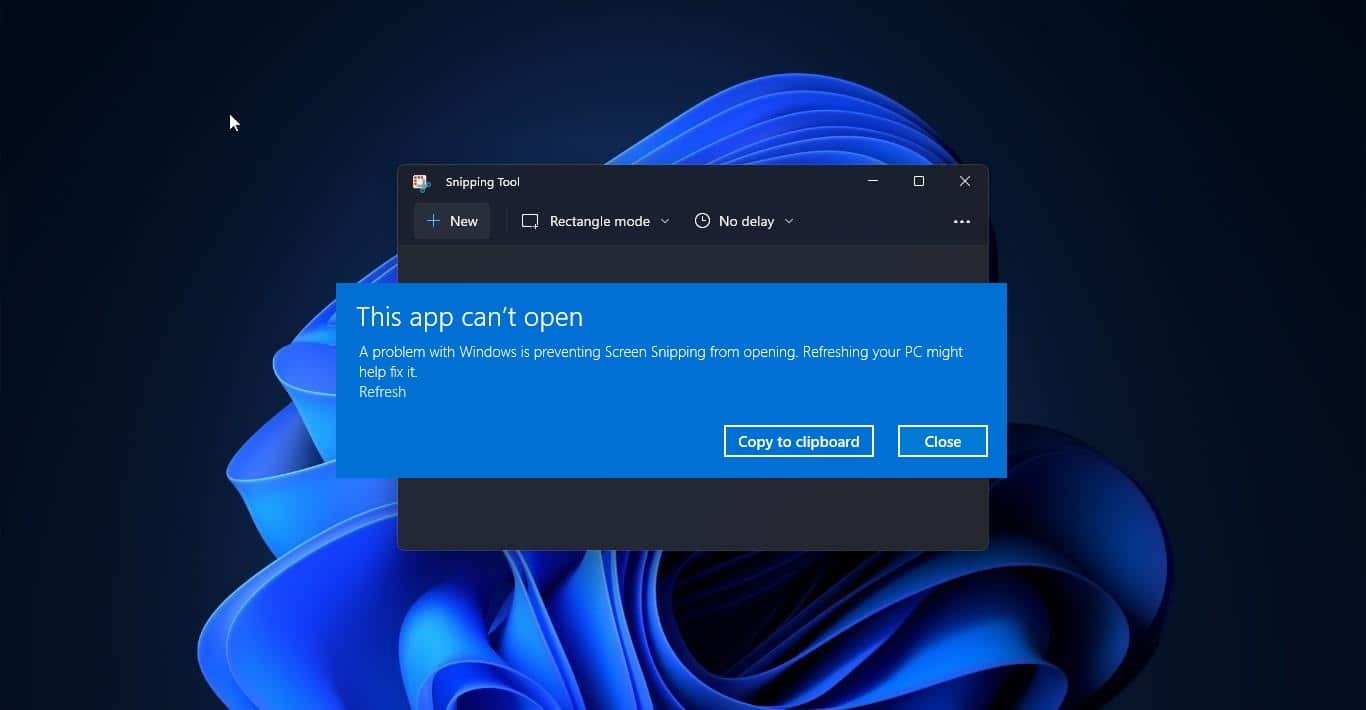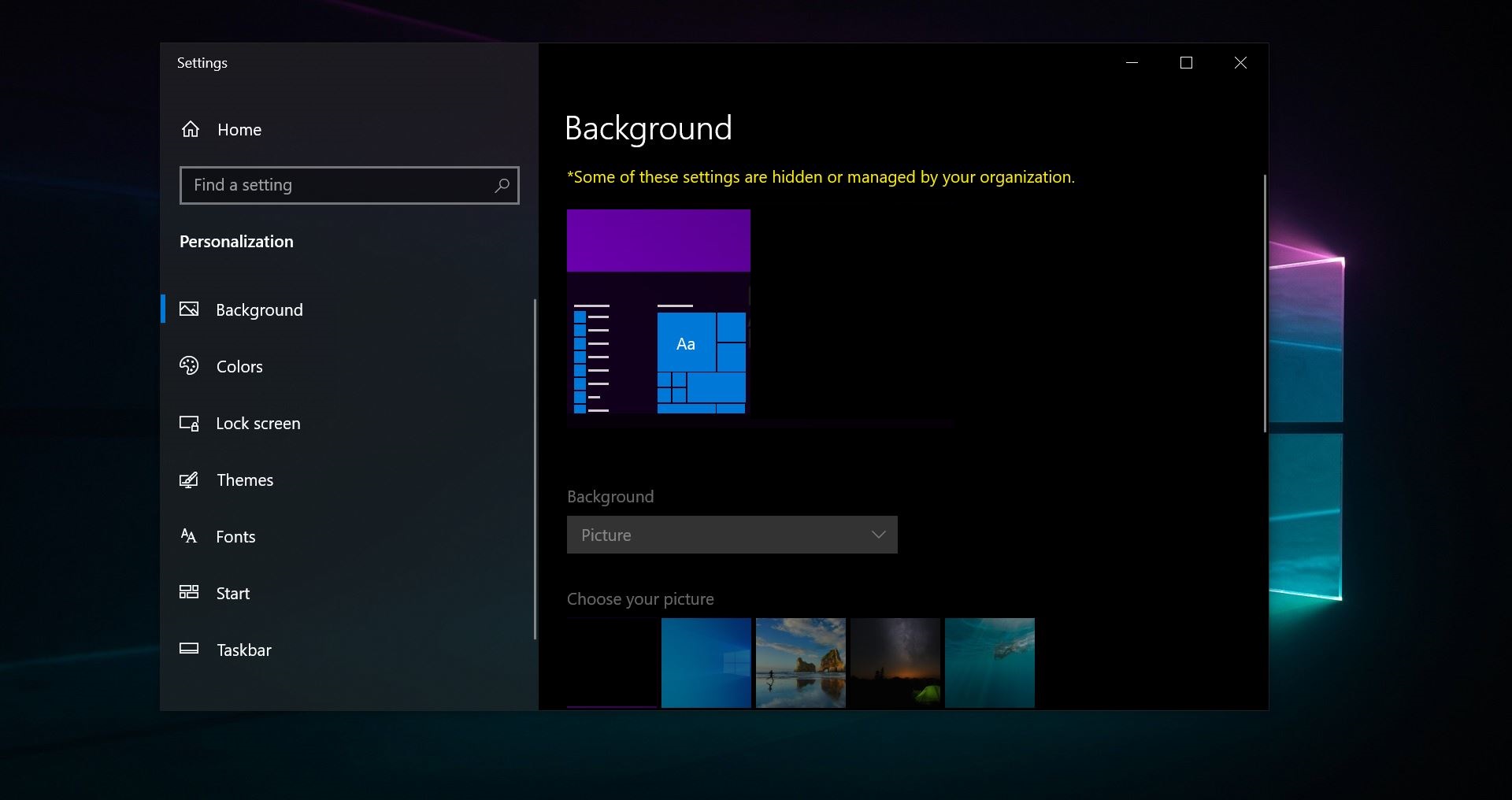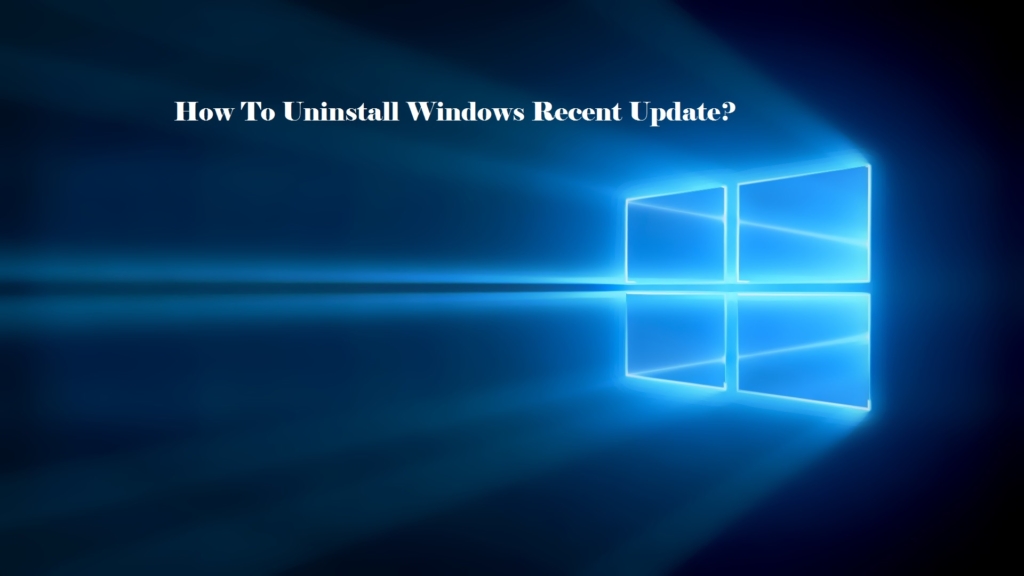Few years back to download any Operating system ISO, we have to download from torrent sites or you want to buy it legally from the stores. Downloading Windows 10 ISO is legal nowadays and most of the users are aware of downloading the latest version of ISO from the Microsoft Download Page. You can download windows 10 ISO in different ways, like Using Media Creation Tool, Tweaking the browser developer tool option trick behind this. You don’t want to go through any extra steps to download the Windows 10 ISO. You just want to make the support site to think that you are using an unsupported OS. For example, if you are using MAC you will get the direct download link to download the Windows 10 ISO or from third-party sites. But using all these methods you can download only the current version of Windows 10 ISO, there are some options available to download the old version of windows 10 ISO like from Techbench site, Techbench site stores all the old version of Microsoft windows ISOs, Finding ISOs from this site is very difficult. In this article, we are going to see how to download official windows 10, 8.1, 7 ISOs with the help of the Microsoft ISO Download Tool.
Download any version of windows 10 ISO legally:
First Download the Tool from the Heidoc.net, Heidoc.net is the official site to download the Microsoft ISO Download Tool.
About the tool, this tool allows an easy and comfortable way to download genuine Windows 7, Windows 8.1 and Windows 10 disk images (ISO) directly from Microsoft’s servers, in the past, Microsoft provided disk images for many of their products through their subcontractor “Digital River”. These downloads were pulled in early 2014. Afterwards, Microsoft made a limited selection of downloads available on their TechBench site. This tool is based on TechBench, so it’s safe to use this tool. Once you download the tool, right-click on the installer and run it as admin mode. The Tool will launch two different windows, close the advertisement windows, in another windows from the Right-hand side choose Windows 10.
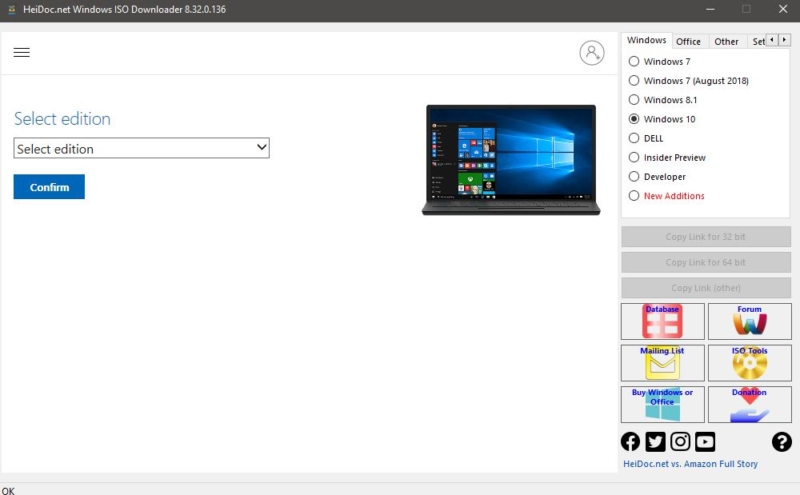
Select edition, choose the version and click on Confirm.
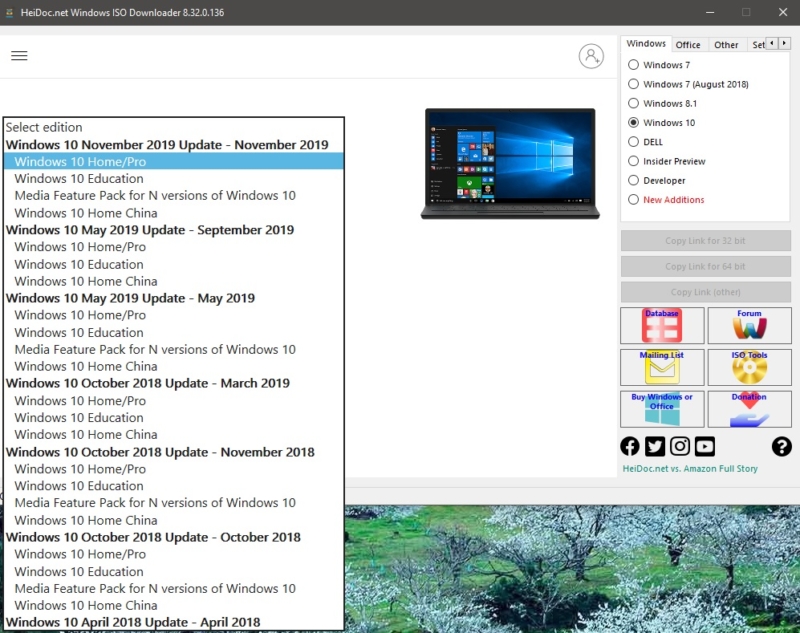
Select Product Language and confirm then choose OS architecture either 64 bit or 32 bit.
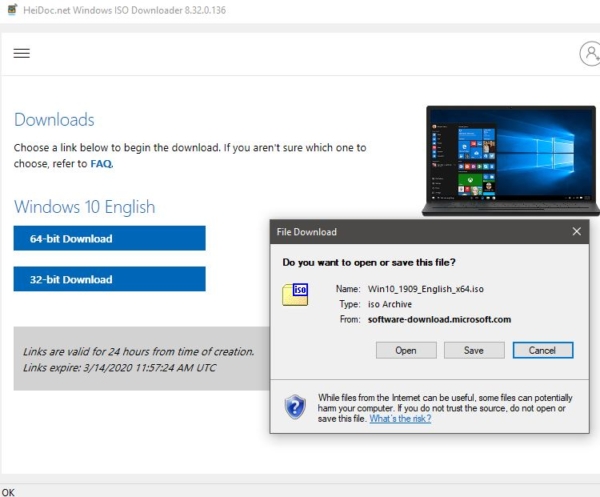
Then choose the location to save and start the download.