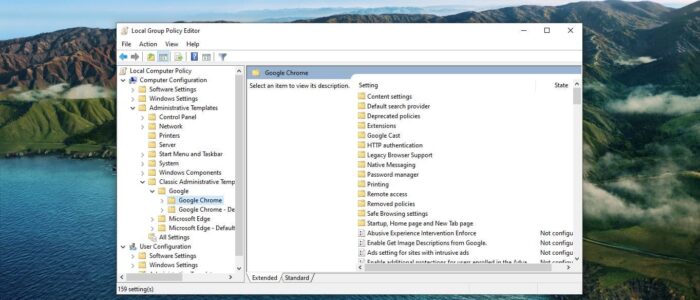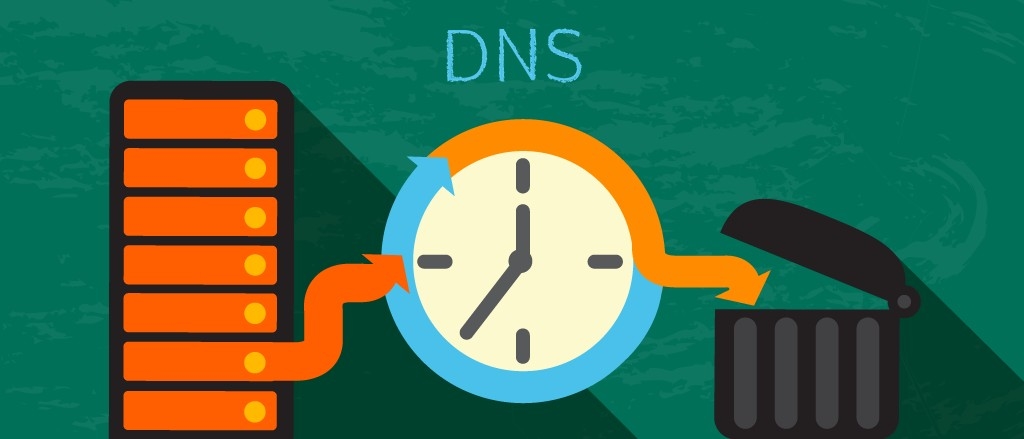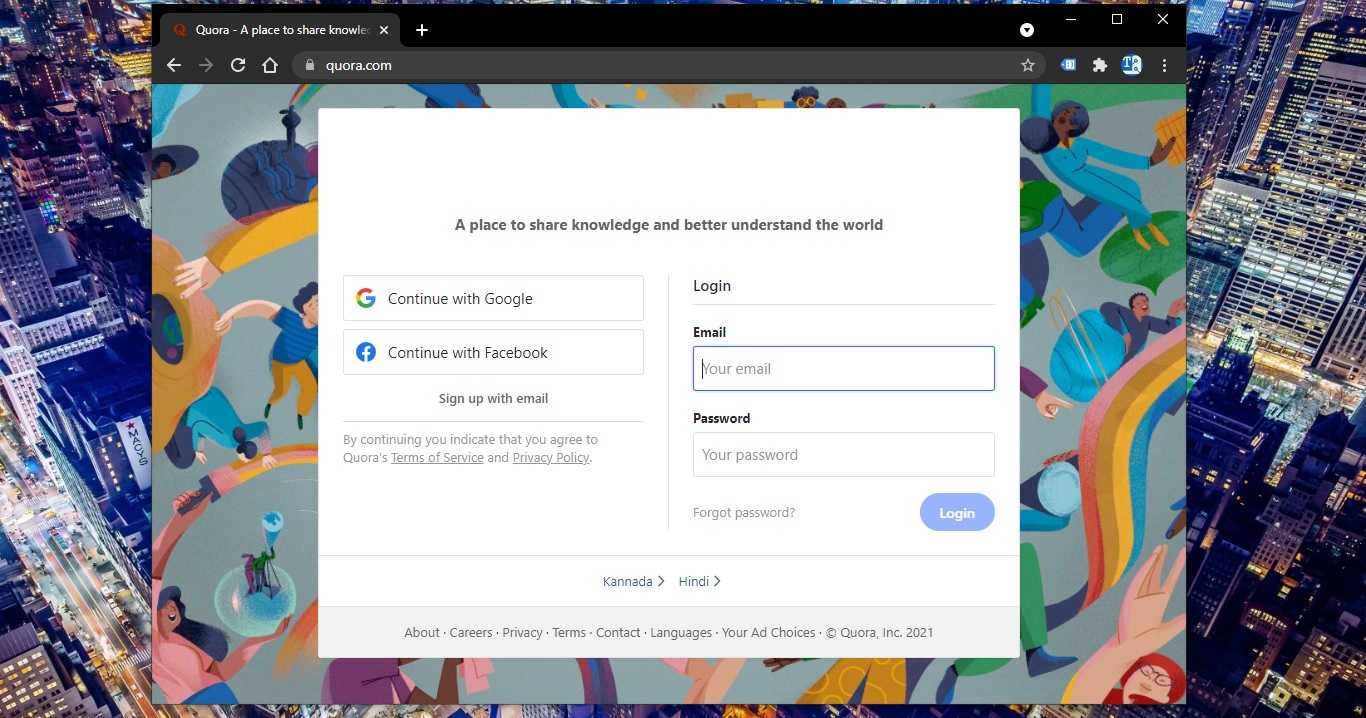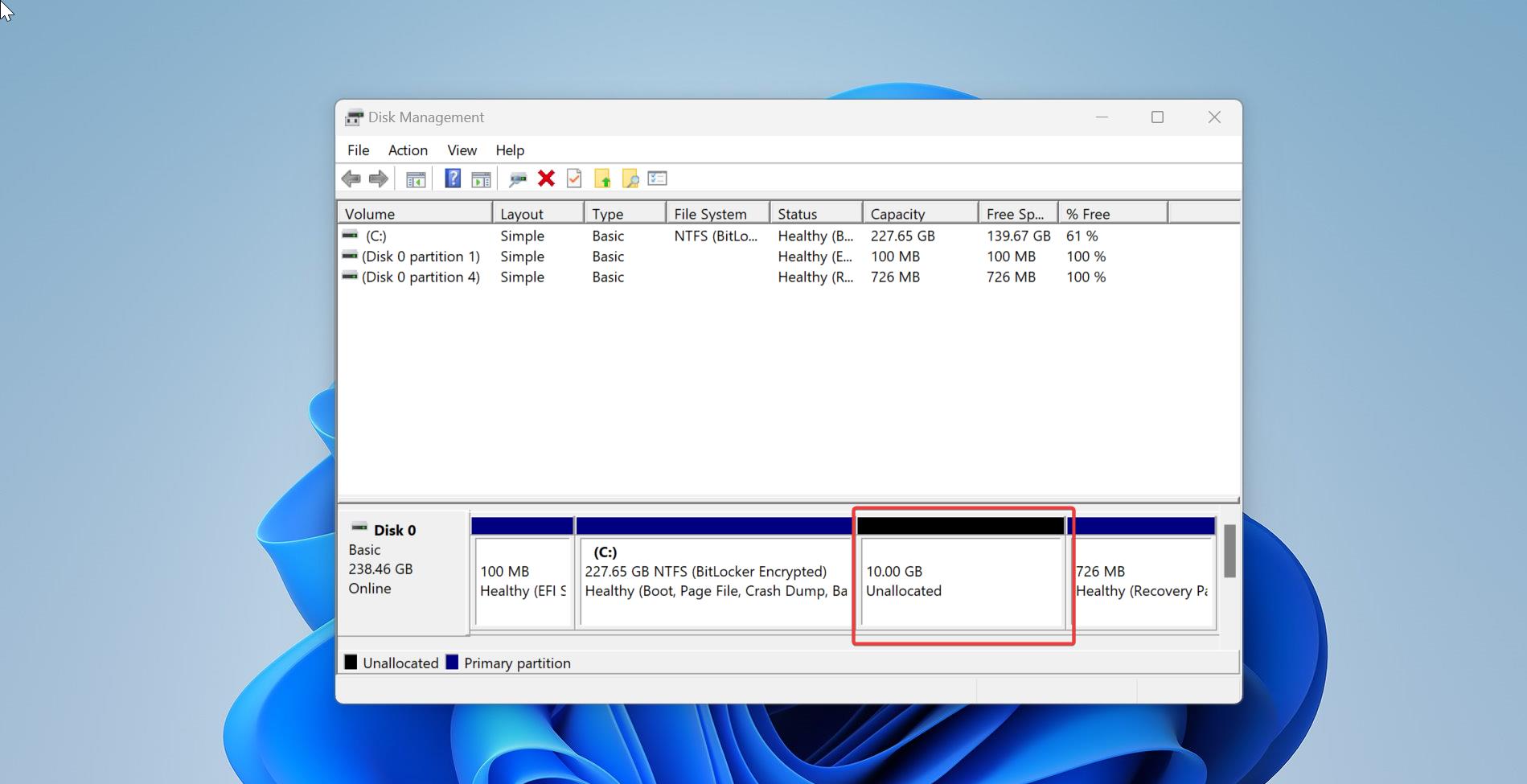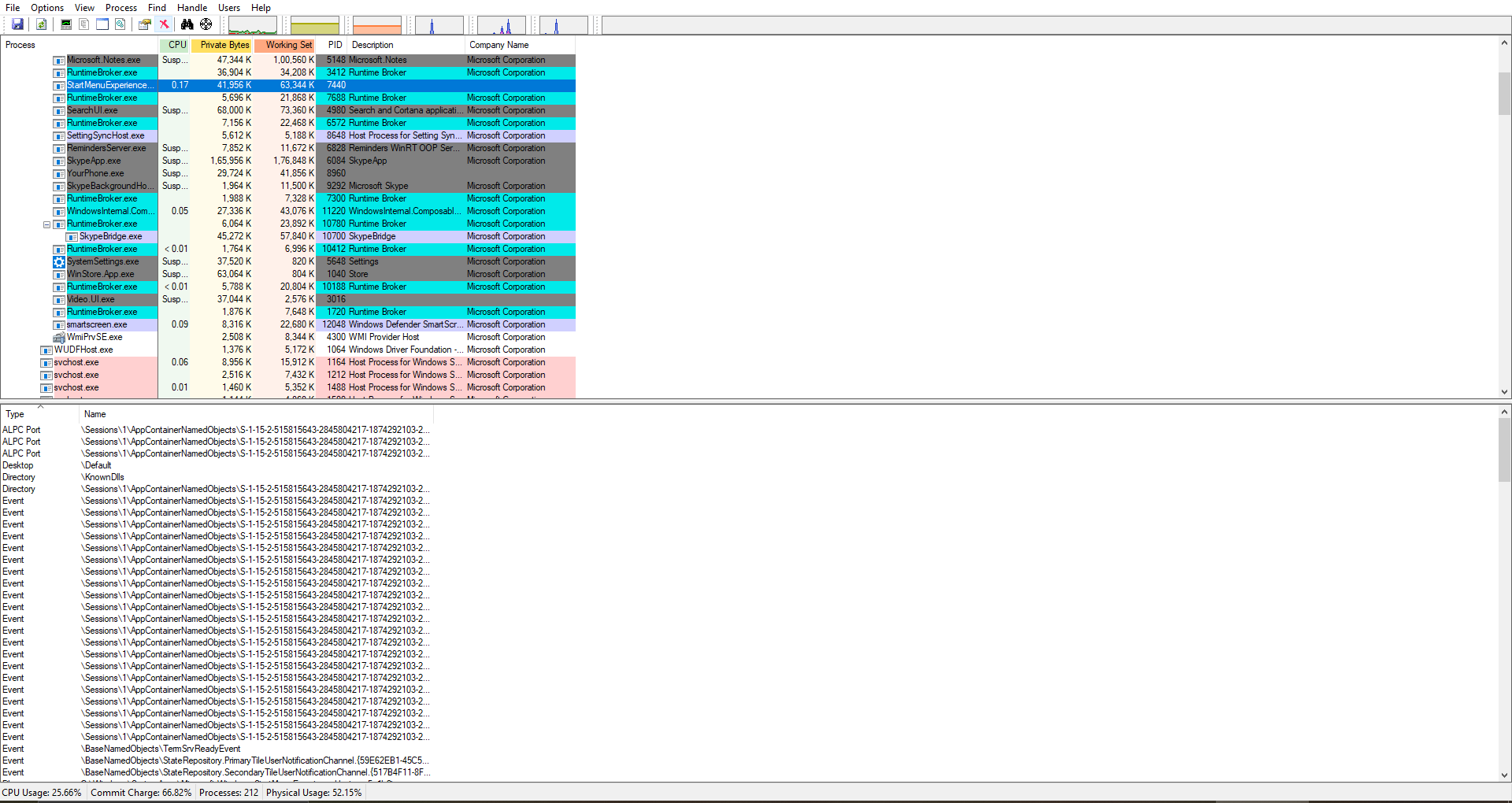Google Chrome is one of the best browsers and used by millions, chrome has 69.91 % worldwide usage of web browsers as a desktop browser. Google chrome is a freeware web browser and it is very easy to download and install, you can download the Chrome Installer from Chrome’s official site and install it with few mouse clicks, Chrome is available for Windows, Linux, MAC OS, iOS, and android. Google Chrome has many features that improve the user experience and Google Chrome allows users to configure the browser using ADMX Group Policy Templates. Google Provides a list of settings for Google Chrome packaged up in a set of ADM and ADMX files for use with Group Policy. To control Chrome using Group Policy, first, you need to Install Group Policy Templates. This article will guide you to Install Group Policy Templates for Google Chrome.
Install Group Policy Templates for Google Chrome:
First, you need to download, the latest Group Policy templates and documentation for Google Chrome. Click on this link and download the ZIP file.
Now you will get policy_templates.zip file, right-click on the file and Extract it.
Now Open Run command by pressing Windows + R and type Gpedit.msc and hit enter. This command will open Group Policy Editor.
Right click on Computer Configuration > Administrative Templates and choose Add/Remove Templates.
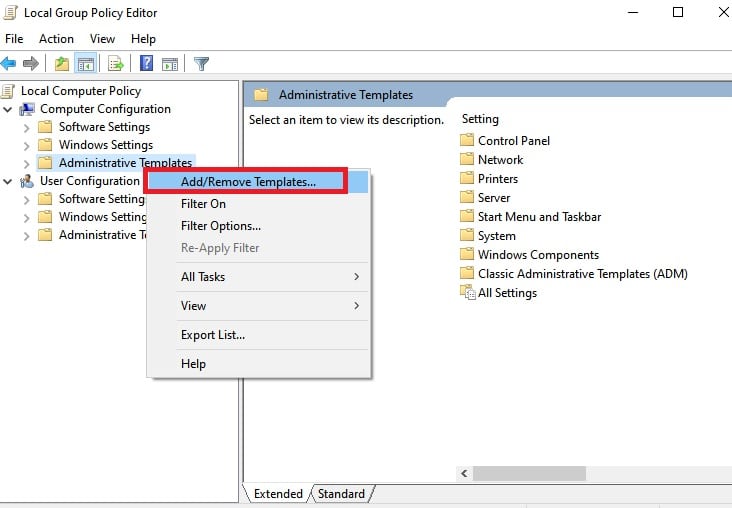
Now you will get a separate pop-up, click on Add and choose chrome.adm from the policy_templates extracted folder.
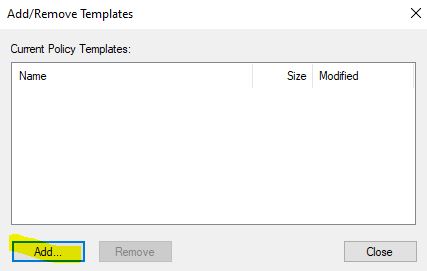
You can find the chrome.adm file under this path. \windows\adm\en-US
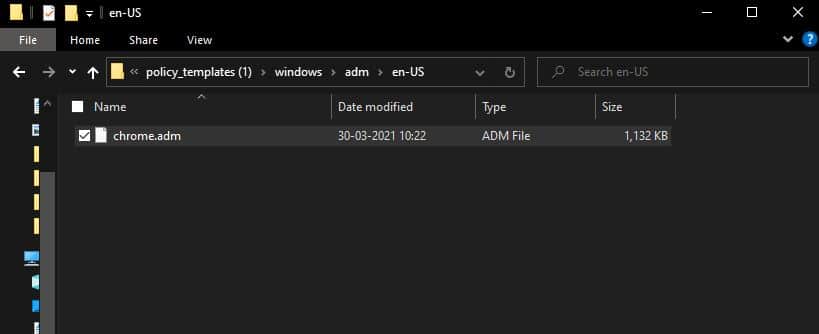
Once you added chrome.adm file, click on close. Next, close the Group Policy Editor and open it again. That’s it you have successfully Install Group Policy Templates for Google Chrome.
Read Also: How to Update Group Policy in Windows 10?