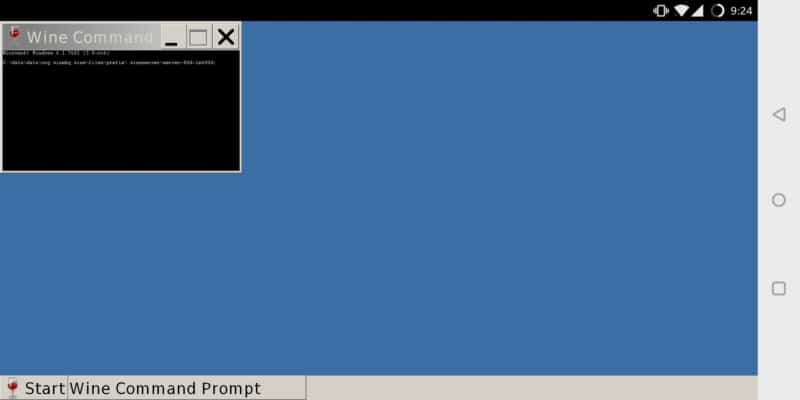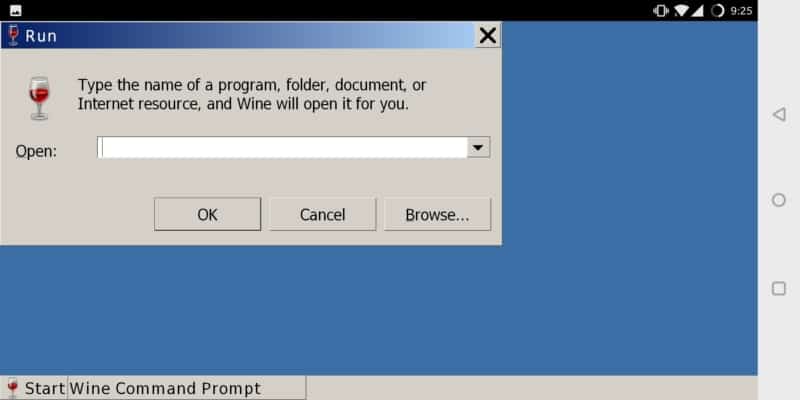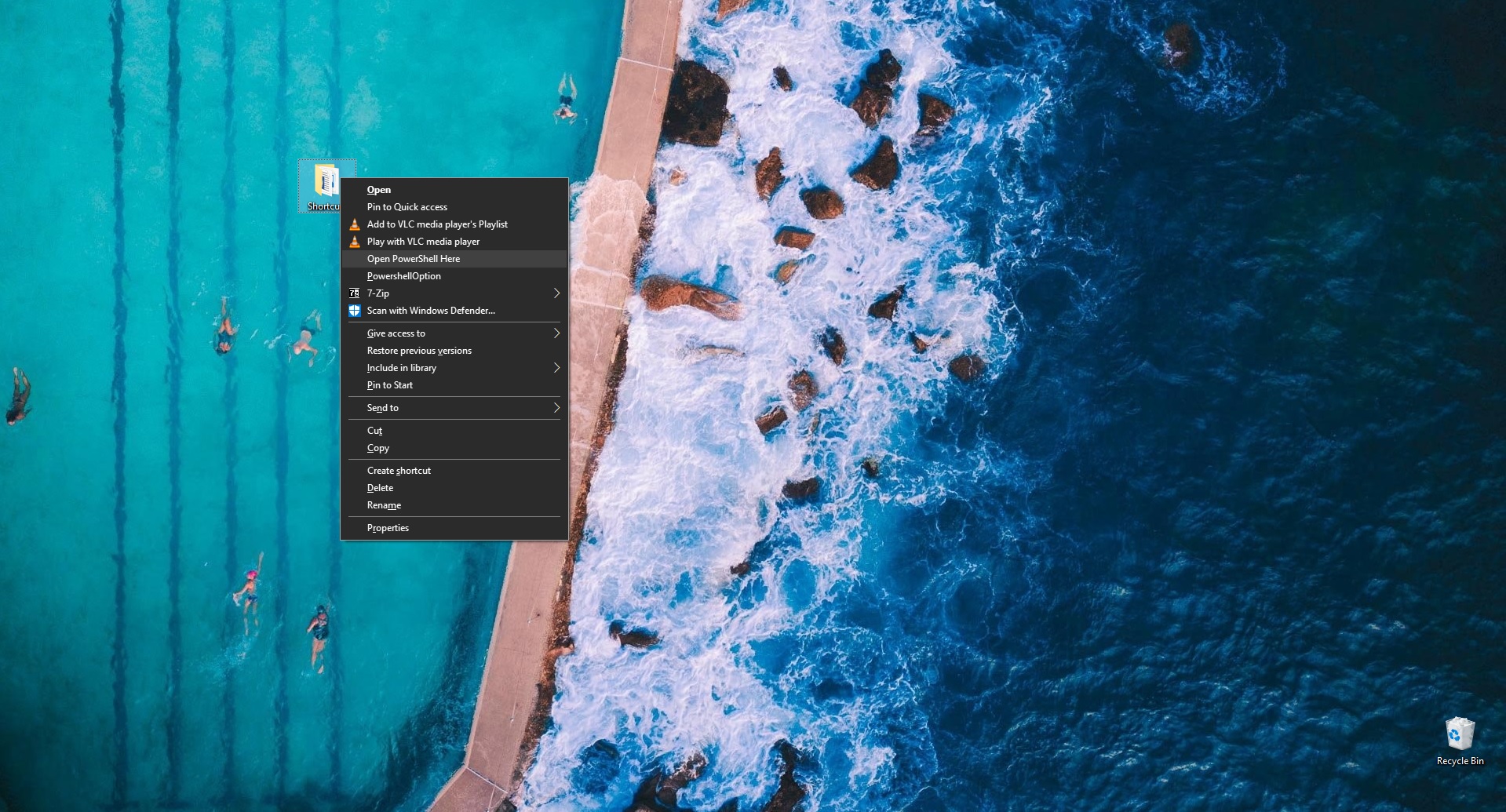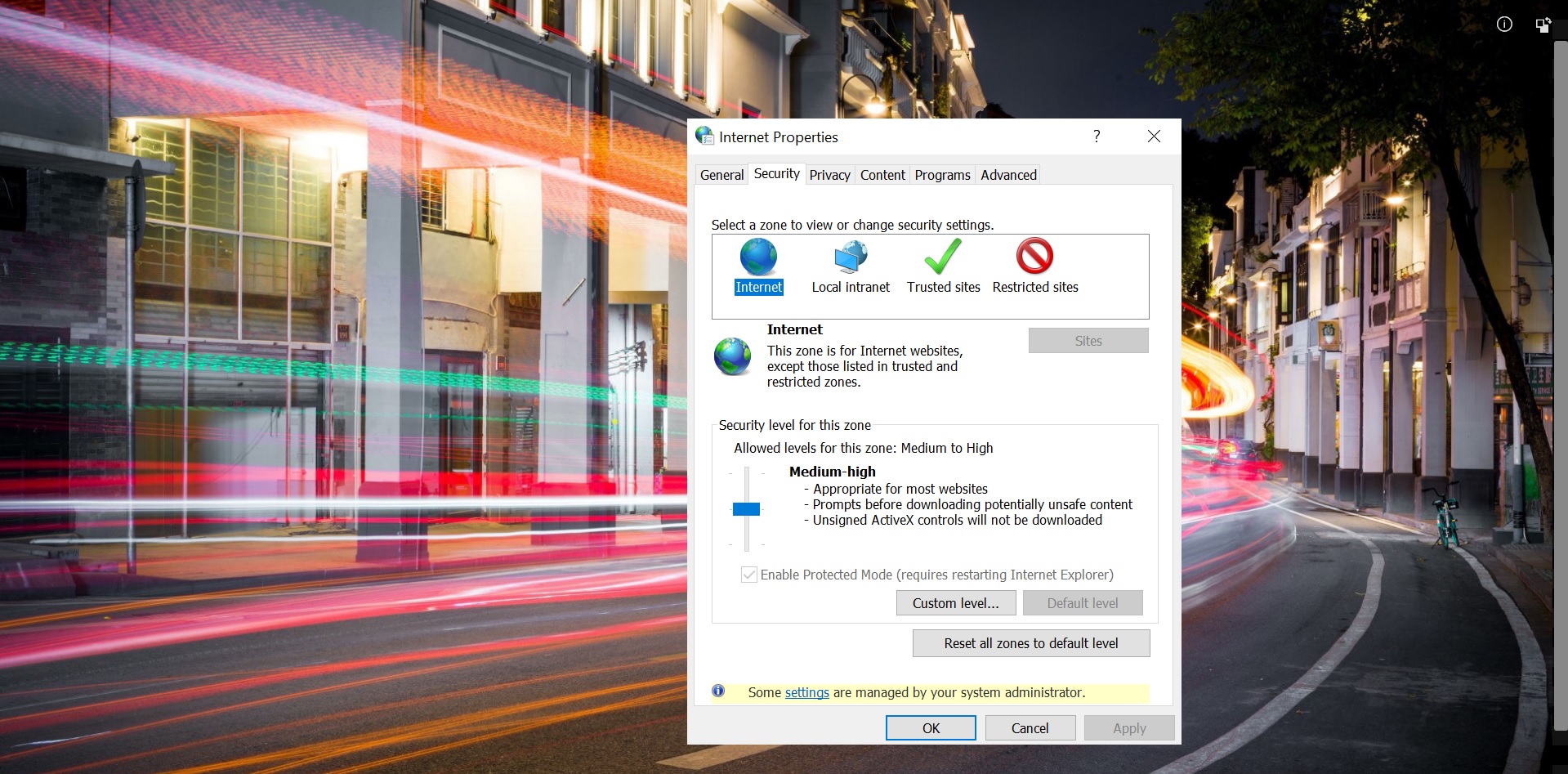Wine a popular cross-platform software that enables Linux, Mac, FreeBSD, and Solaris platform users to run Windows applications without windows. The wine has released the latest version of their offering which includes the Android Platform, Codeweavers development team has managed to pack the windows environment in an Apk package that runs on ARM and X86 based Android devices. This article will guide you to Run Windows Apps on Android with Wine. Wine3.0 is the first stable consumer-targeted version of their Android offering. They had released a Tech preview in 2016 to a closed group, later in 2017 wine 2.0 with Mac and Microsoft office compatibility was released. It is a free and open-source compatibility layer that allows computer programs developed for Microsoft Windows to run on Unix-like operating systems. With a software library called Winelib, developers compile Windows applications to help port them to other systems. It isn’t an emulator, which means it can’t be run on all android devices. It needs an X86 based android device [Intel based] or a Chromebook with ARC support to take full advantage of it but wine for ARM devices exists, however, you cannot install standard windows application, only windows programs that are ported to Windows RT will function and also they have an application database which is recompiled only those applications can be installed. It is hosted on their website.
Run Windows Apps on Android with Wine
It implements a full graphics and audio driver for Android and can be built as an APK package that acts like a regular Android app, according to the release notes. It also supports OpenGL, though it’s limited to the OpenGL ES API available on Android. Now for those who are interested to try wine3.0, Head over to the wine official download page and choose and install ARM or X86 version of the Apk based on your device chip. Launching the app you will be presented with a windows 7 interface with a command prompt and start menu in the bottom-left corner.