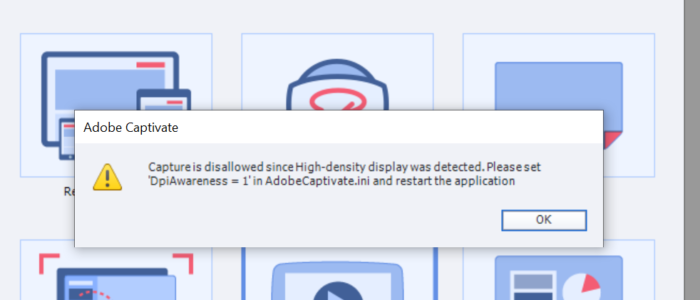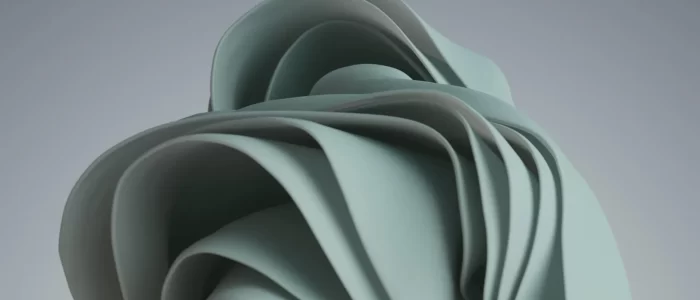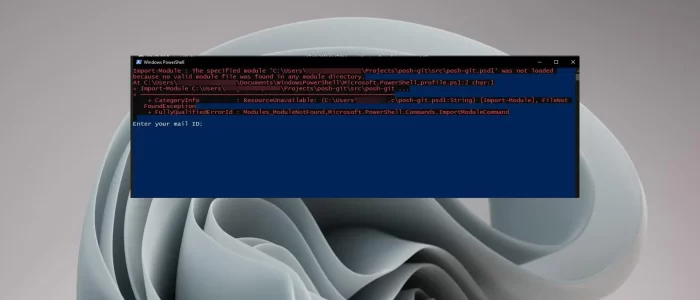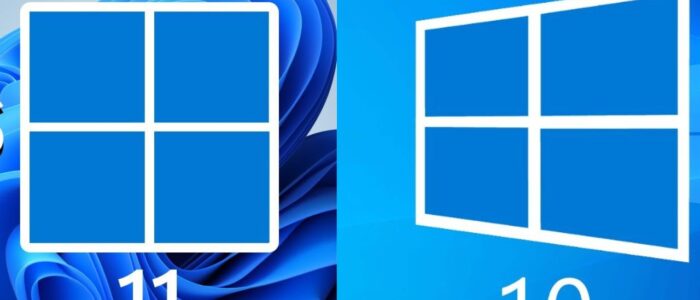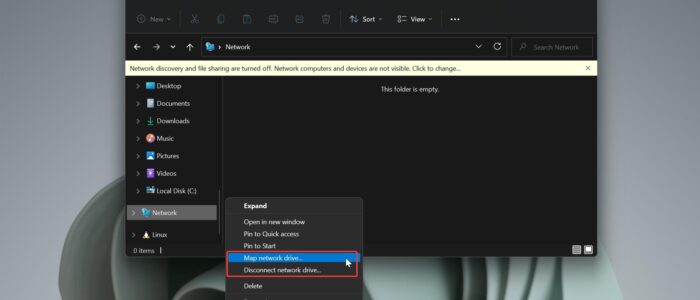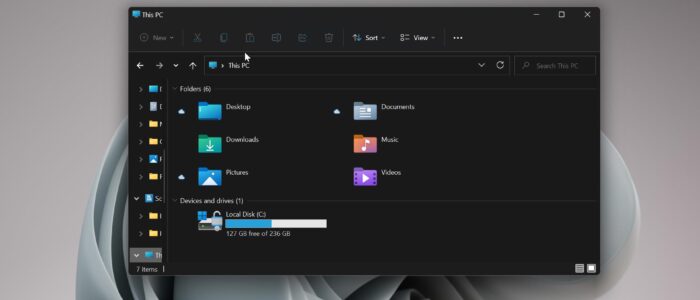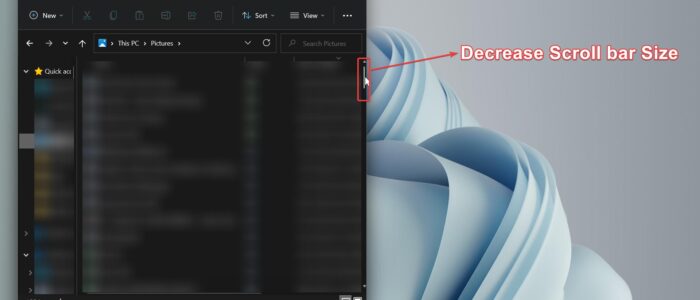Fix Capture is disallowed High-density display was detected in Captivate
Adobe Captivate is a software application that is used for creating learning content that can be accessed online through the process […]
Fix Capture is disallowed High-density display was detected in Captivate Read More »