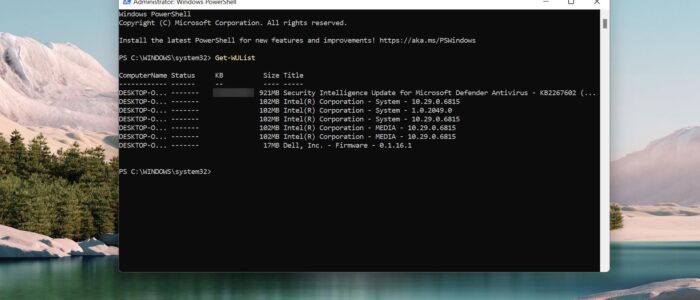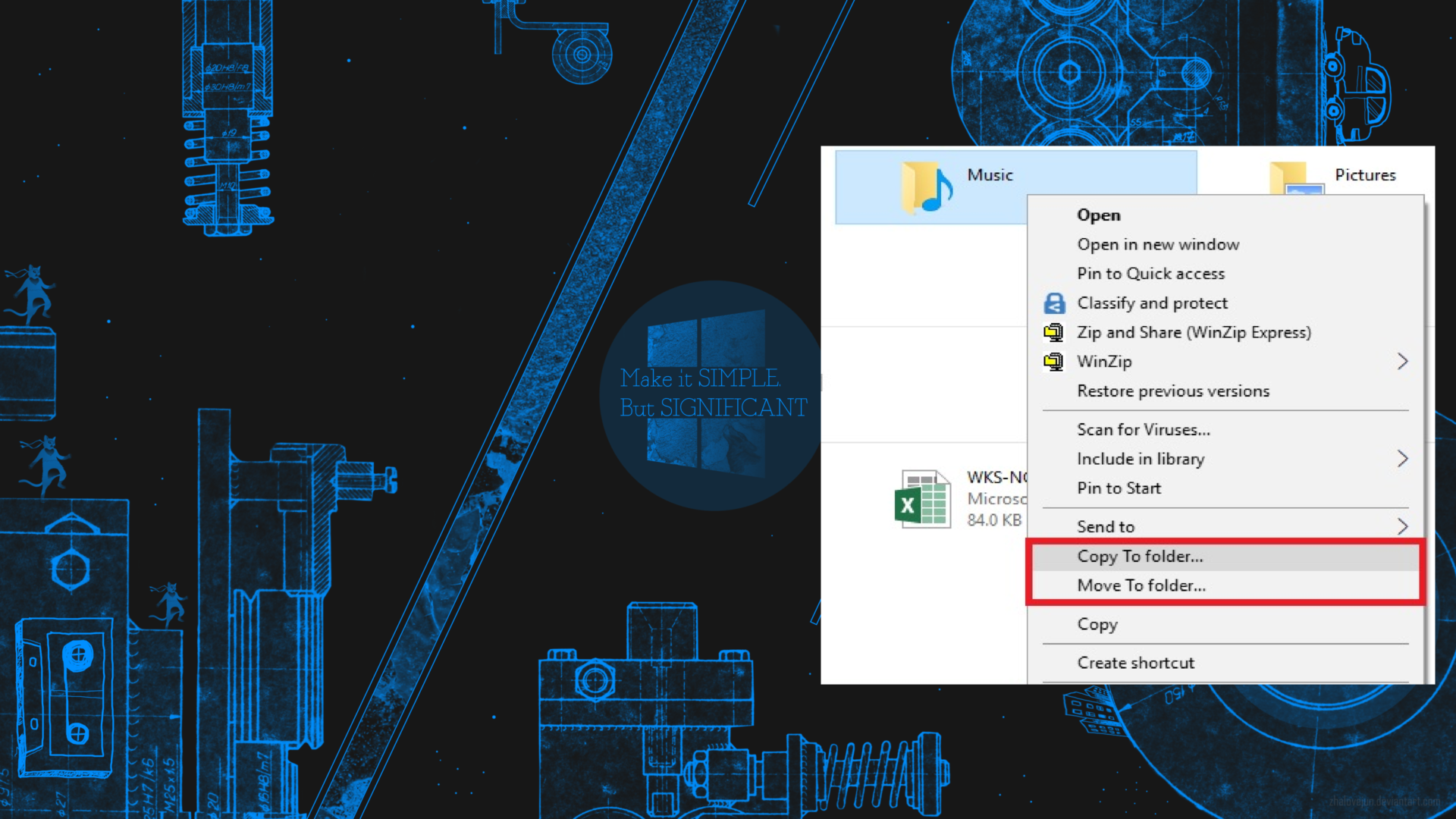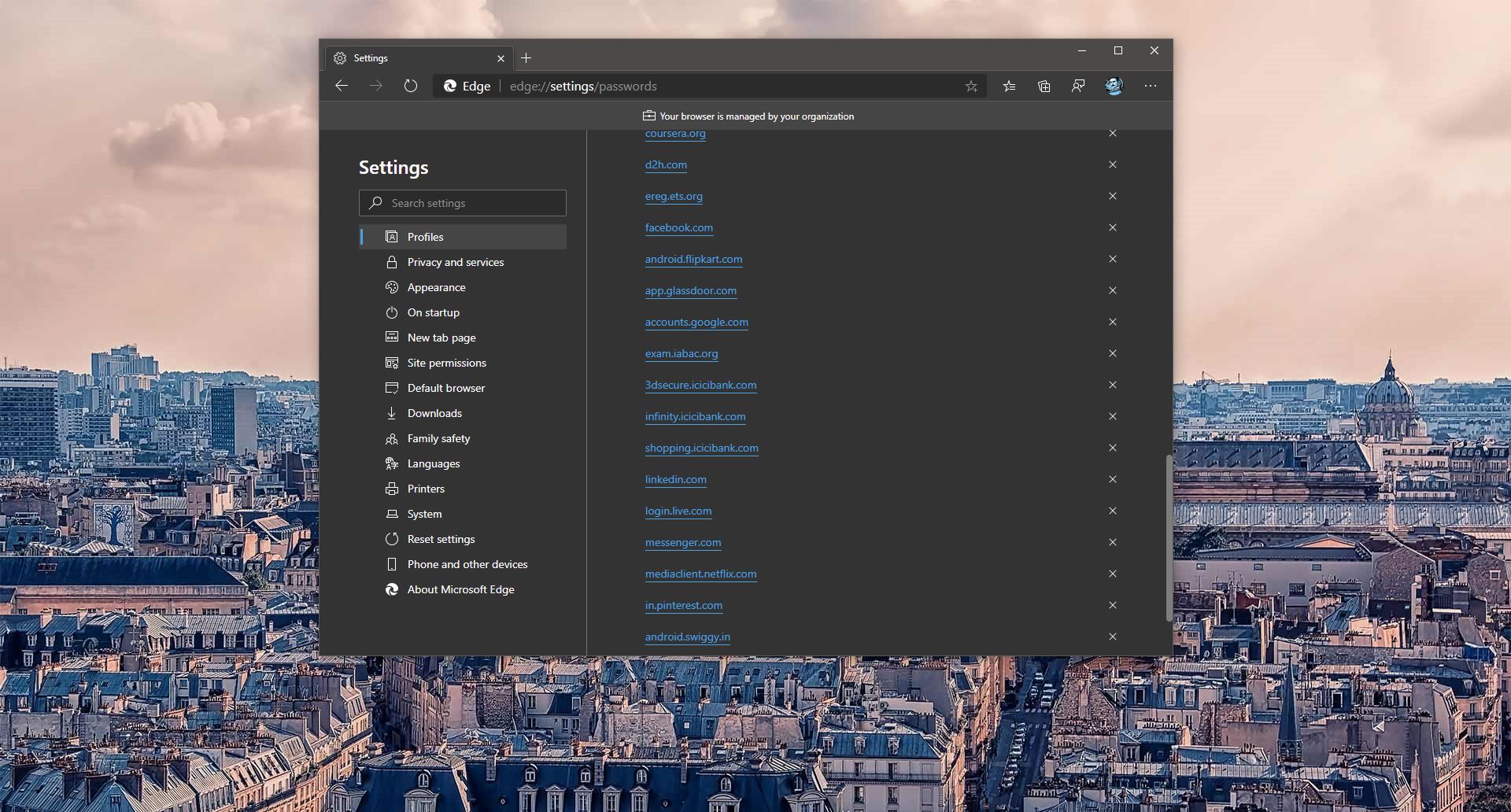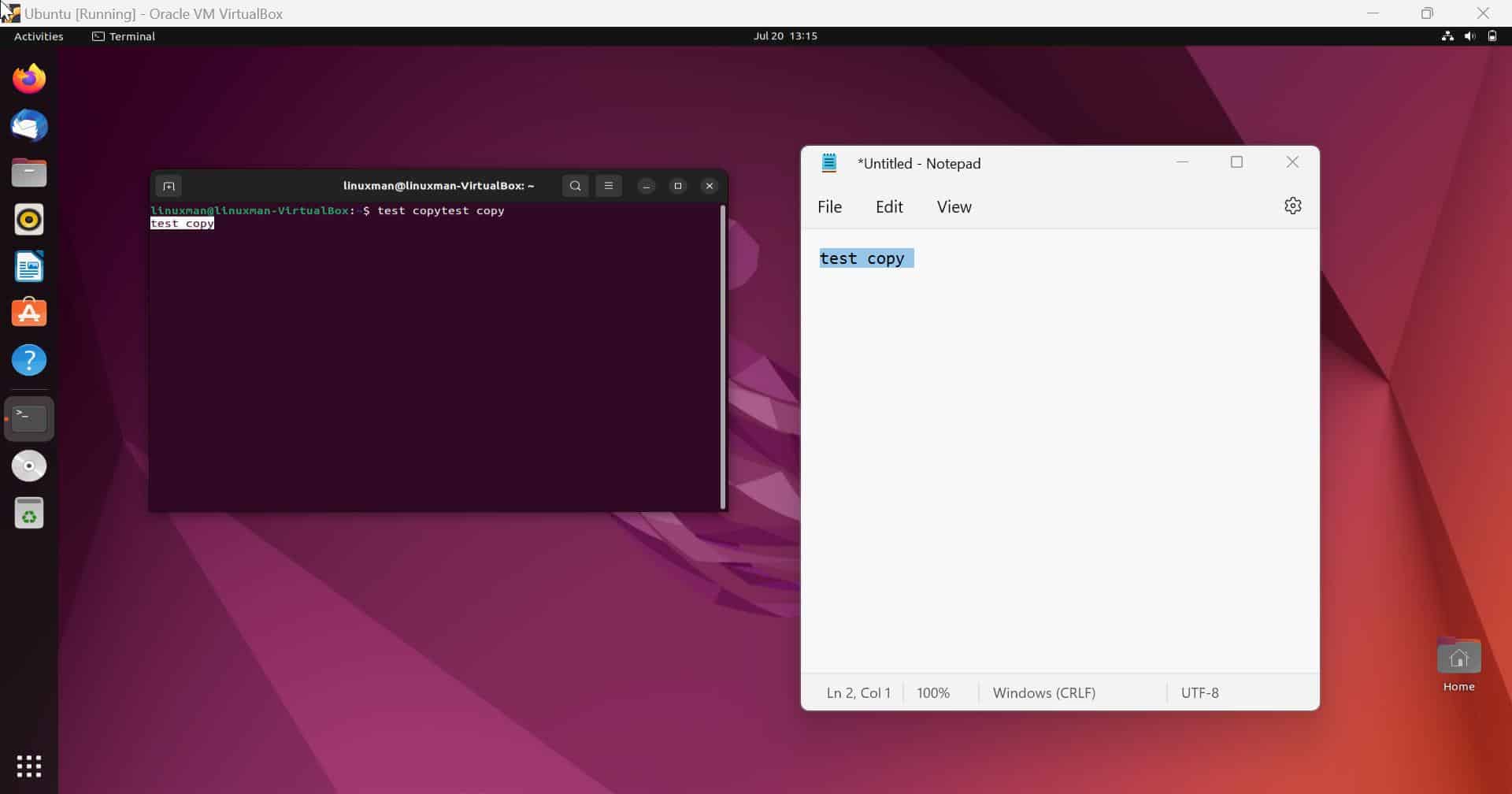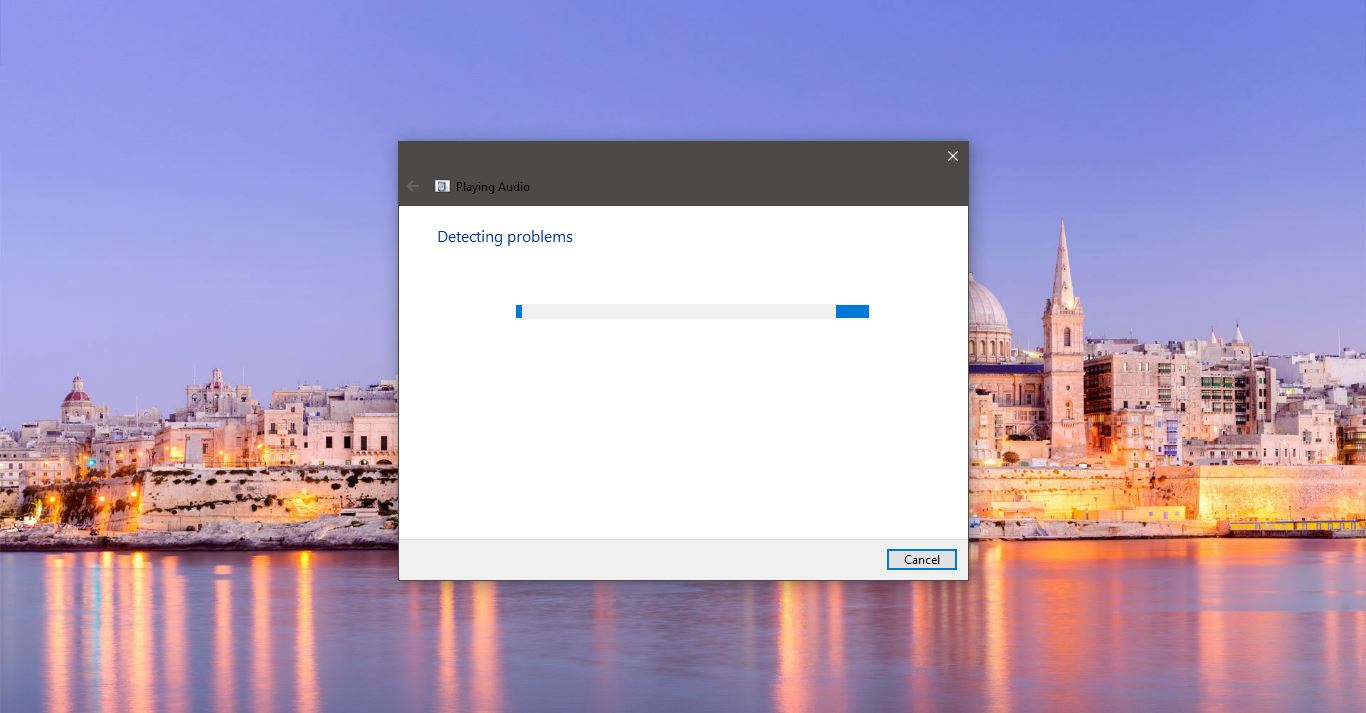First of all, why do we need to Know the KB Windows Update file size, For example, if you are connected to a limited data connection, and you don’t want to update all the Windows updates once, except for the particular update. Then you defiantly want to know the Windows Update File size. Particularly if you want to update Windows using PowerShell then this post will be very useful to find the size of the Windows update. By default, Windows will automatically download and install the suitable updates for your system based on the Windows insider channel. If you haven’t signed up for Windows Insider, then you’ll receive the Stable build updates. But these updates are frequent, and some updates are larger in size. If you don’t want to install all the updates except a particular update, first get the size of the update and then install that update using PowerShell. This article will guide you to Find KB Windows Update size using PowerShell.
Find KB Windows Update size using PowerShell:
So, we already covered How to install Windows Update using PowerShell and how to uninstall updates using PowerShell. To handle the Windows updates using PowerShell first you need to install the Windows Update module in PowerShell. Follow the below-mentioned steps one by one, if you are trying it for the first time on your computer.
Open PowerShell in elevated mode, Click on the Start menu and search for Windows PowerShell, right-click on it and choose Run as Administrator.
Next, type the following command and hit enter. This command will install the Windows Update Module.
Install-Module PSWindowsUpdate
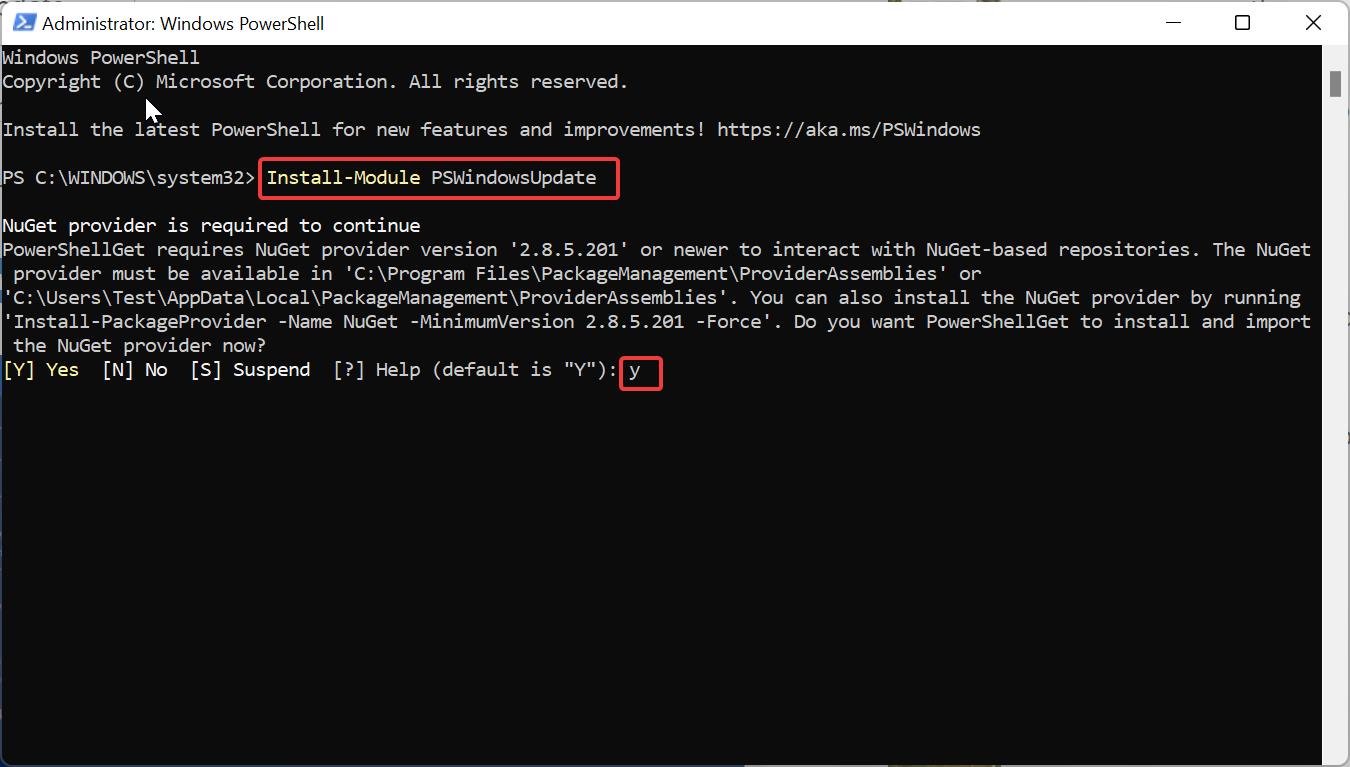
Once you hit enter on the above command, you’ll get a confirmation Enter Y and proceed. The installation of the PS Module will take some time. Next, you’ll get Untrusted repository cmdlet confirmation, Enter Y or A.
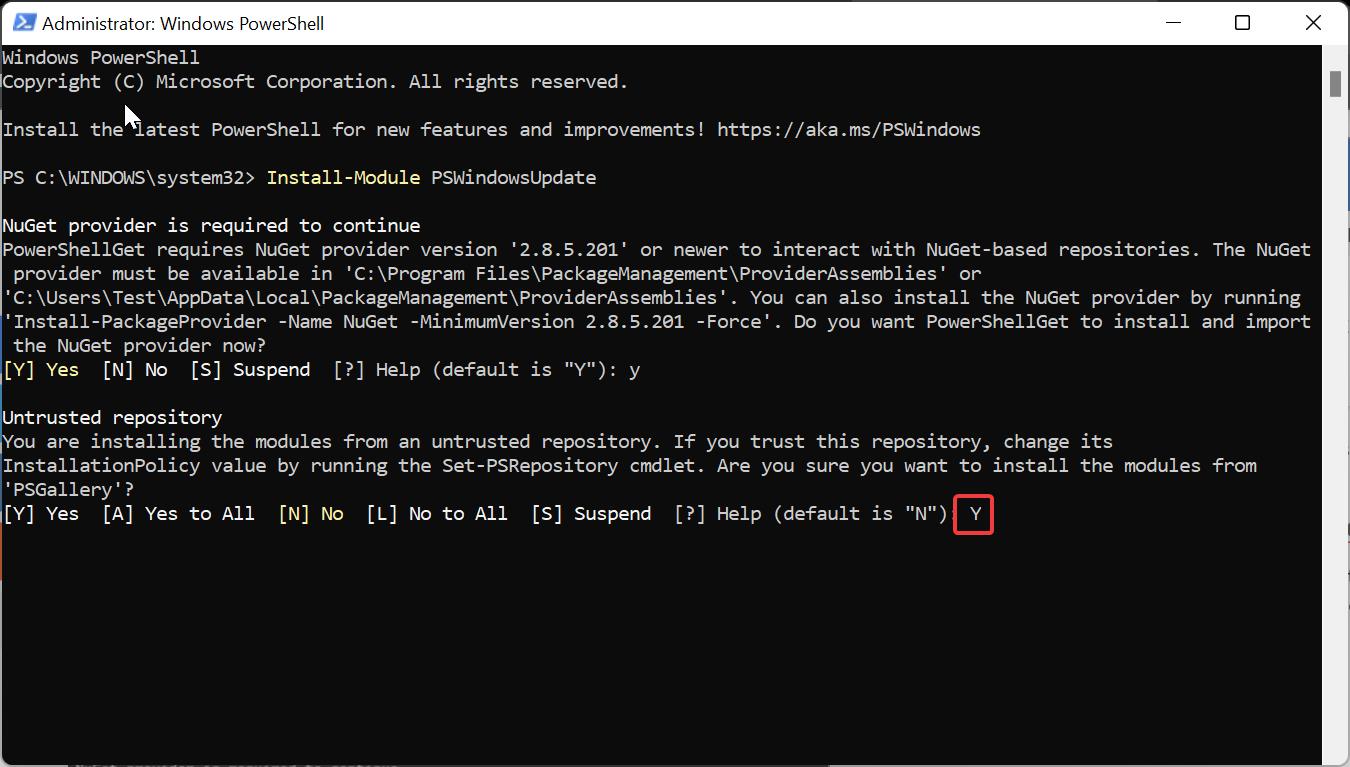
Next type the following command. This command will Import the Windows Update Module.
Import-Module PSWindowsUpdate
If you received any error while importing PSWindowsUpdate, then try to run the following command.
Set-ExecutionPolicy unrestricted
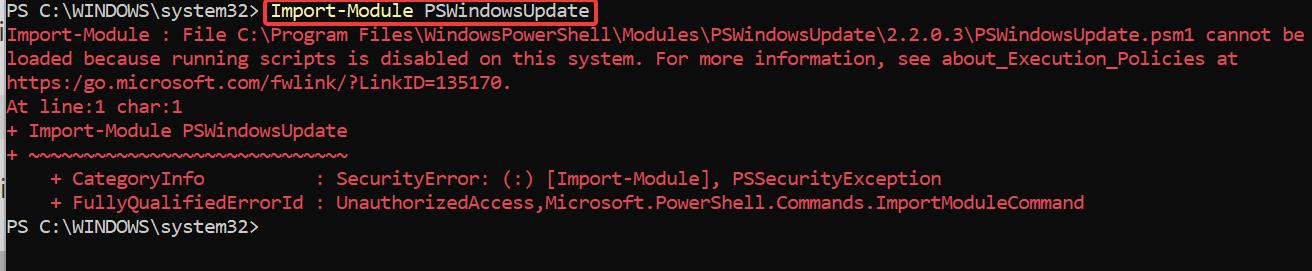
By default running scripts are disabled in Windows, so this command will remove the restriction.
Next type the following command to list all the available Windows Updates with Size.
Get-WUList
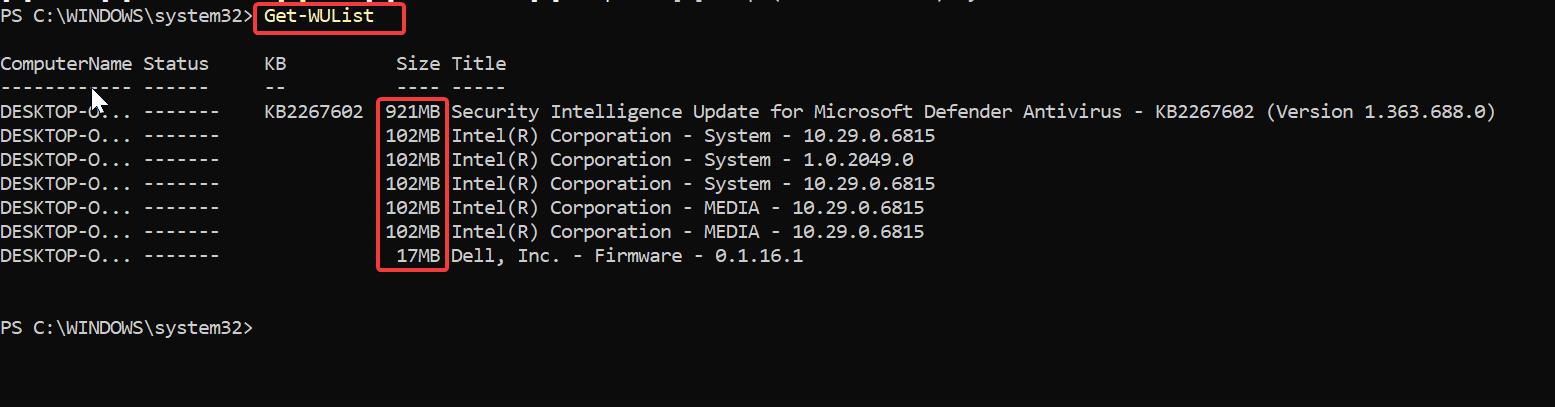
Here you can see the size of the KB Update. Check the size and install the update accordingly.