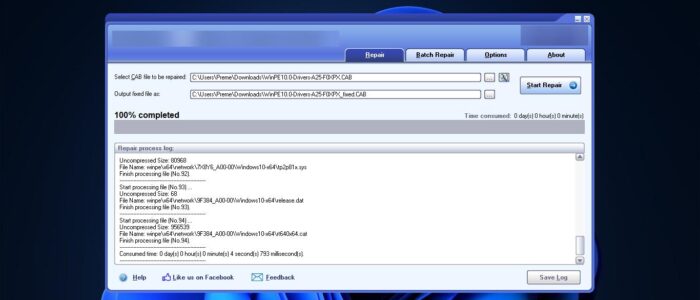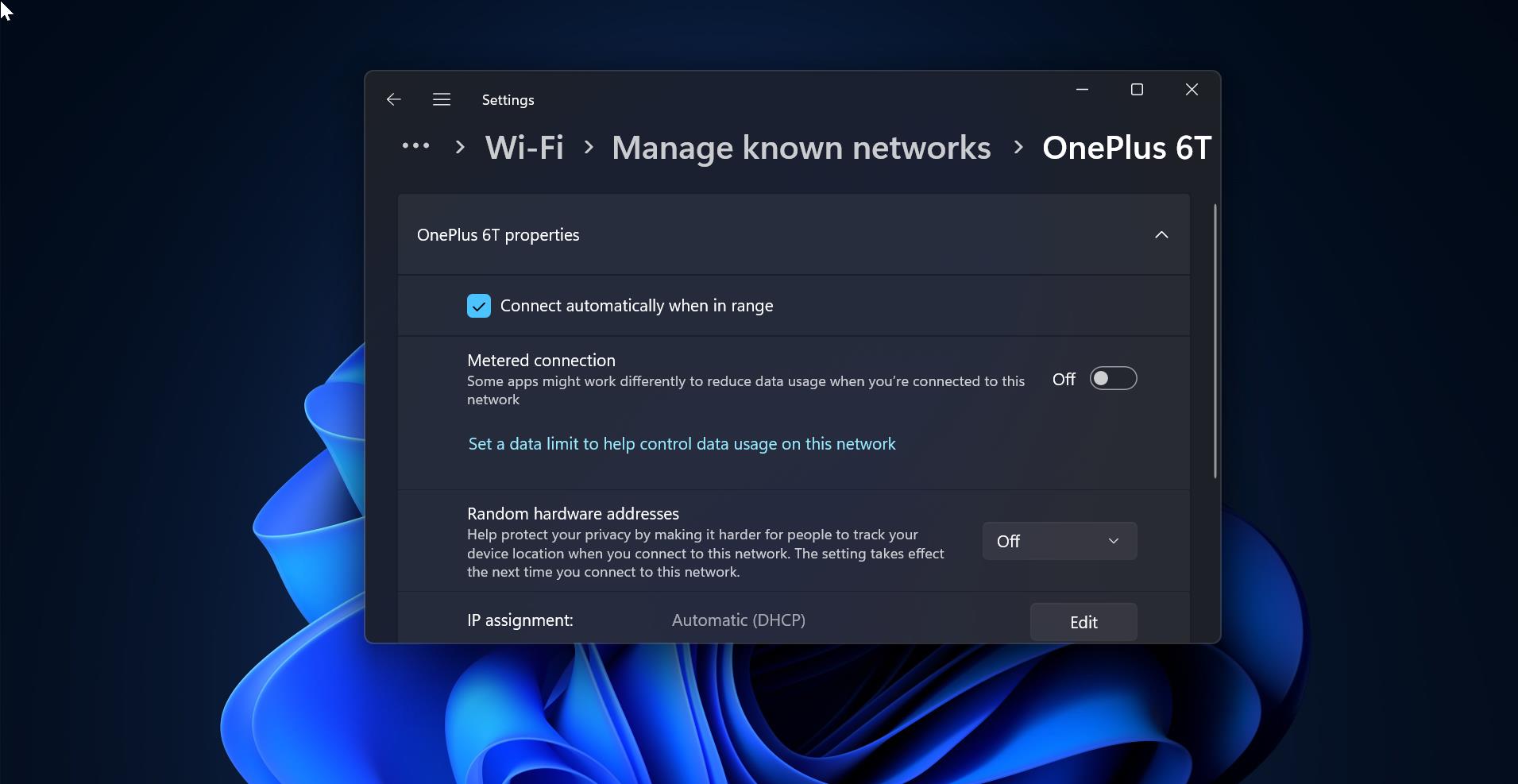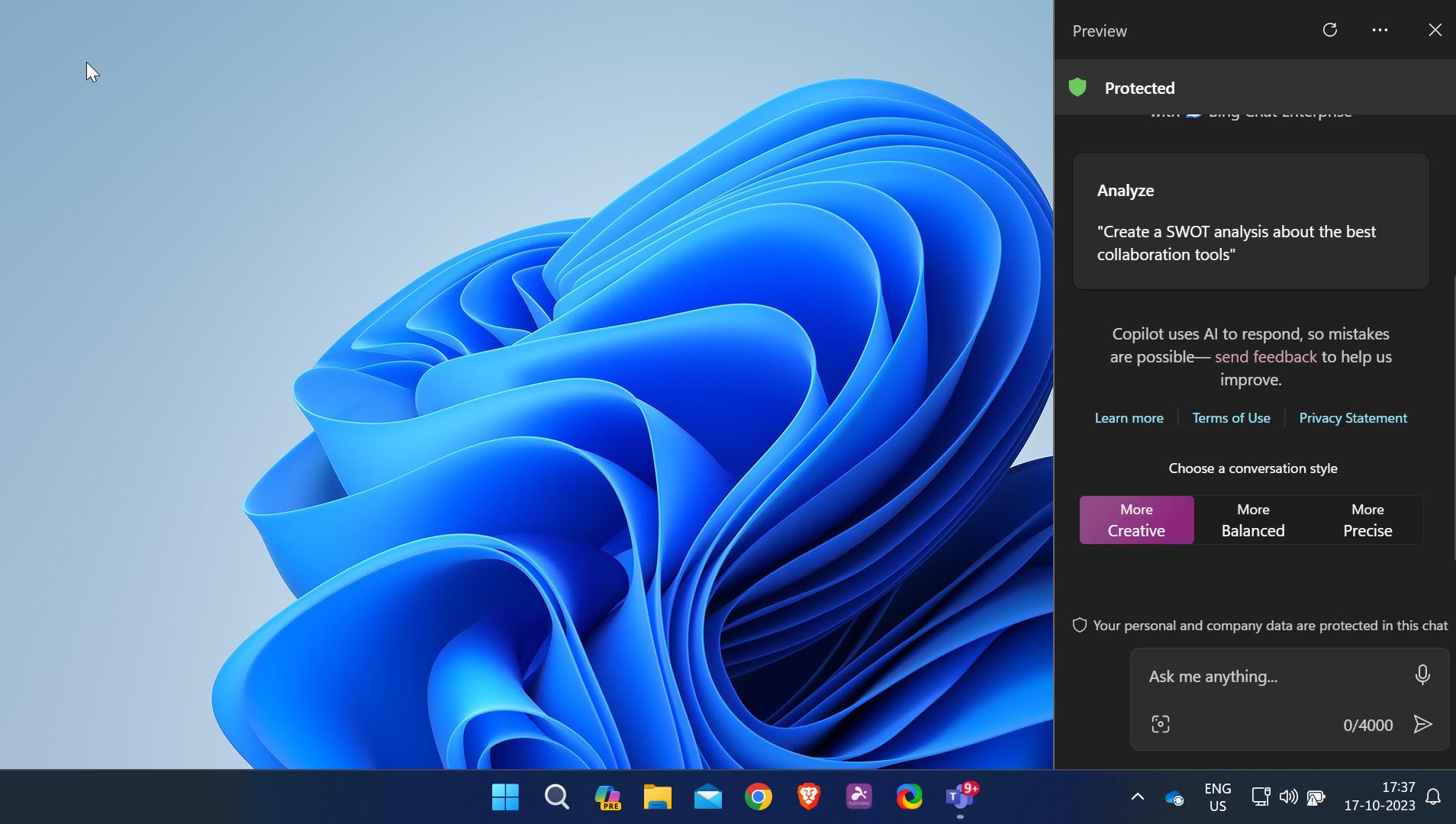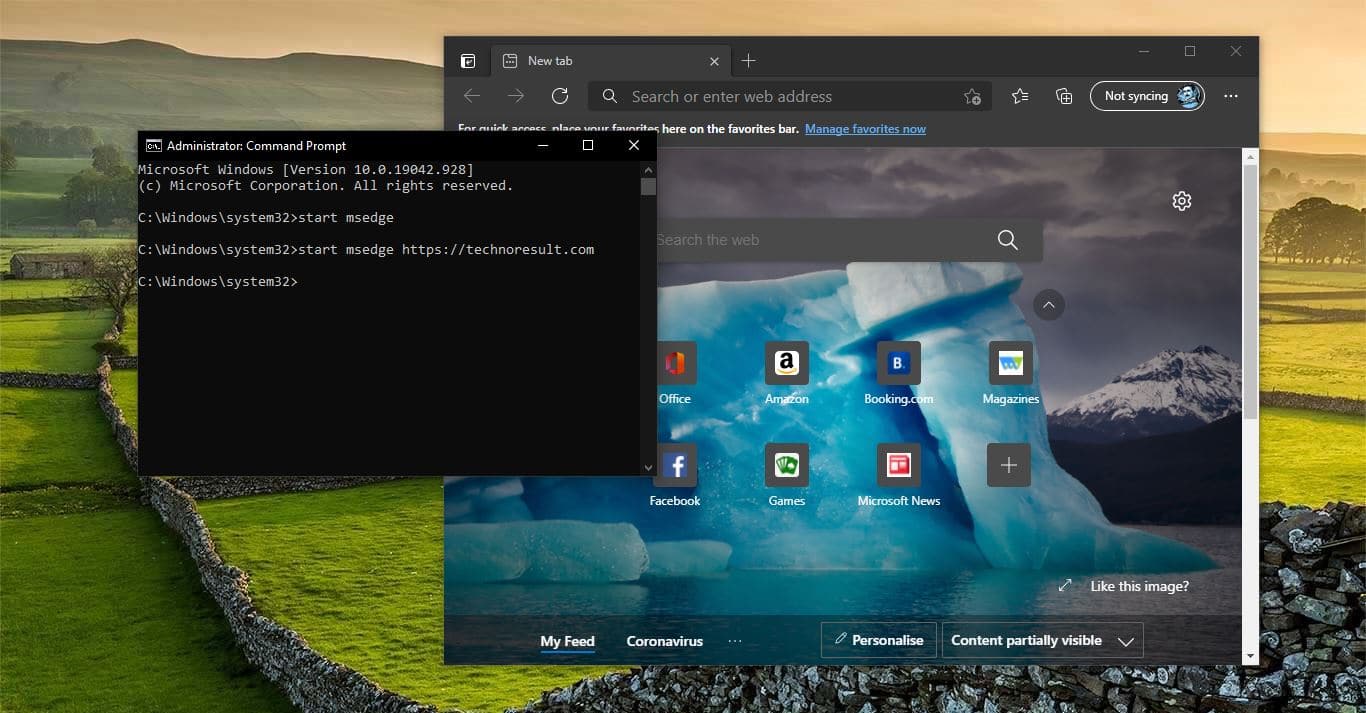CAB files is called as Cabinet file and they used to be called as Diamond files. Generally, CAB files are compressed files, which use the lossless compression method to store data, usually, in Windows, these files are used to store data related to various Windows Installations files, device drivers, or system files. CAB files ends with the .cab extension, but Microsoft Publisher Program’s Pack and Go feature can make the CAB files that ends with the PUZ file Extension. Mostly Cab files contain compressed data and are used for Windows Software Installations, such as system files, network components, and device drivers. Most of the device manufacturers use cab files to store the device driver updates. The cab file format is easy to install, and Windows will often automatically download and install the updates. You can open the CAB files using the Windows explorer itself, and the CAB format supports the ZIP, Quantum, and LZX data compression algorithms. You can install the CAB file format drivers using the DISM command, and sometimes while installing the CAB file, the DISM command will throw an error. You can try an alternative way to install the CAB file, Still, if you face any error while installing the CAB file, then the CAB file may be corrupted. If you are having the corrupted CAB file then you can easily repair it using the following method, and there are many third-party tools available on the internet to repair the cab files.
Repair CAB file in Windows 11/10:
CAB Repair tools generally scans the CAB archives and recover as much of your data as possible, minimizing the loss caused by the file corruption.
Download the CAB Repair Tool and install it on your computer.
Next Launch the CAB Repair Tool and Select the CAB file to be repaired and rename the Output file if you want, ten click on Start Repair.
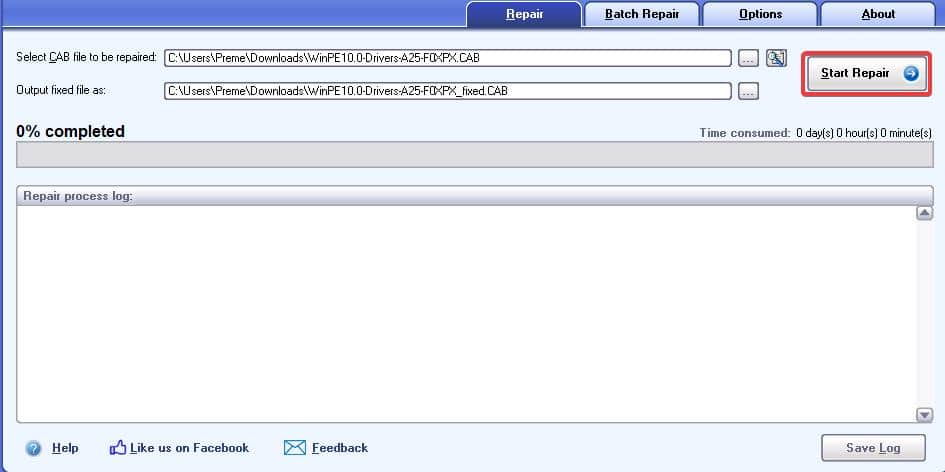
The Repairing process will take time depends on the CAB file Size.
Once the Repairing process is done you’ll receive a successful pop up.